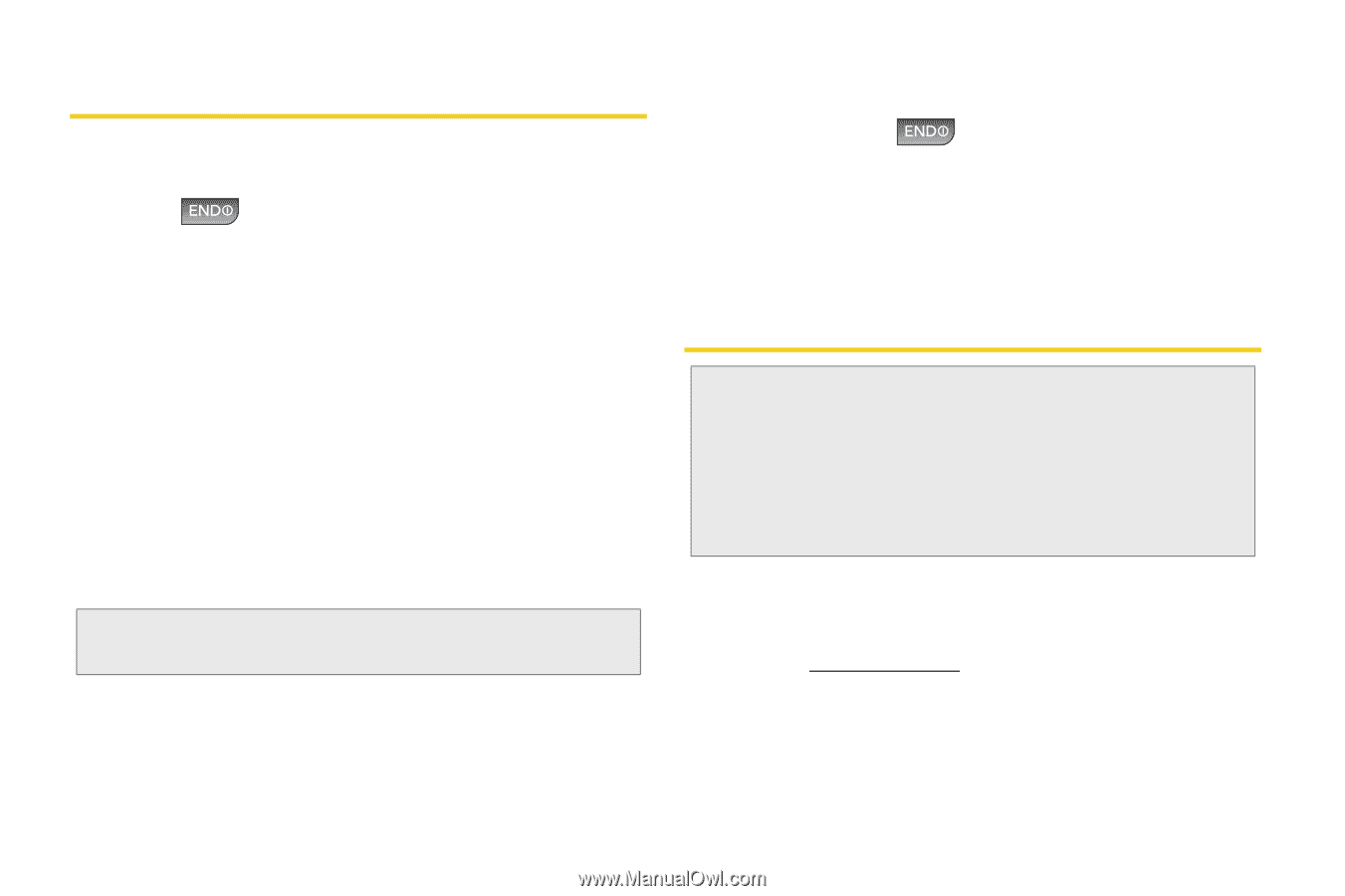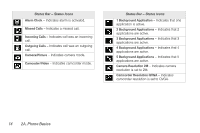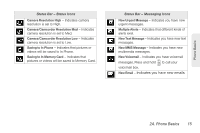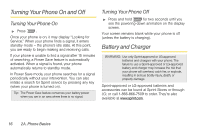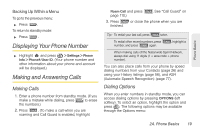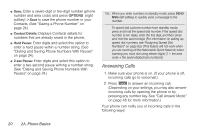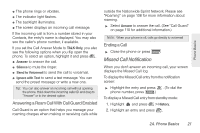LG LX610 User Guide - Page 26
Turning Your Phone On and Off, Battery and Charger
 |
View all LG LX610 manuals
Add to My Manuals
Save this manual to your list of manuals |
Page 26 highlights
Turning Your Phone On and Off Turning Your Phone On ᮣ Press . Once your phone is on, it may display "Looking for Service." When your phone finds a signal, it enters standby mode - the phone's idle state. At this point, you are ready to begin making and receiving calls. If your phone is unable to find a signal after 15 minutes of searching, a Power Save feature is automatically activated. When a signal is found, your phone automatically returns to standby mode. In Power Save mode, your phone searches for a signal periodically without your intervention. You can also initiate a search for Sprint service by pressing any key (when your phone is turned on). Tip: The Power Save feature conserves your battery power when you are in an area where there is no signal. Turning Your Phone Off ᮣ Press and hold for two seconds until you see the powering-down animation on the display screen. Your screen remains blank while your phone is off (unless the battery is charging). Battery and Charger WARNING: Use only Sprint-approved or LG-approved batteries and chargers with your phone. The failure to use a Sprint-approved or LG-approved battery and charger may increase the risk that your phone will overheat, catch fire, or explode, resulting in serious bodily injury, death, or property damage. Sprint-approved or LG-approved batteries and accessories can be found at Sprint Stores or through LG; or call 1-866-866-7509 to order. They're also available at www.sprint.com. 16 2A. Phone Basics