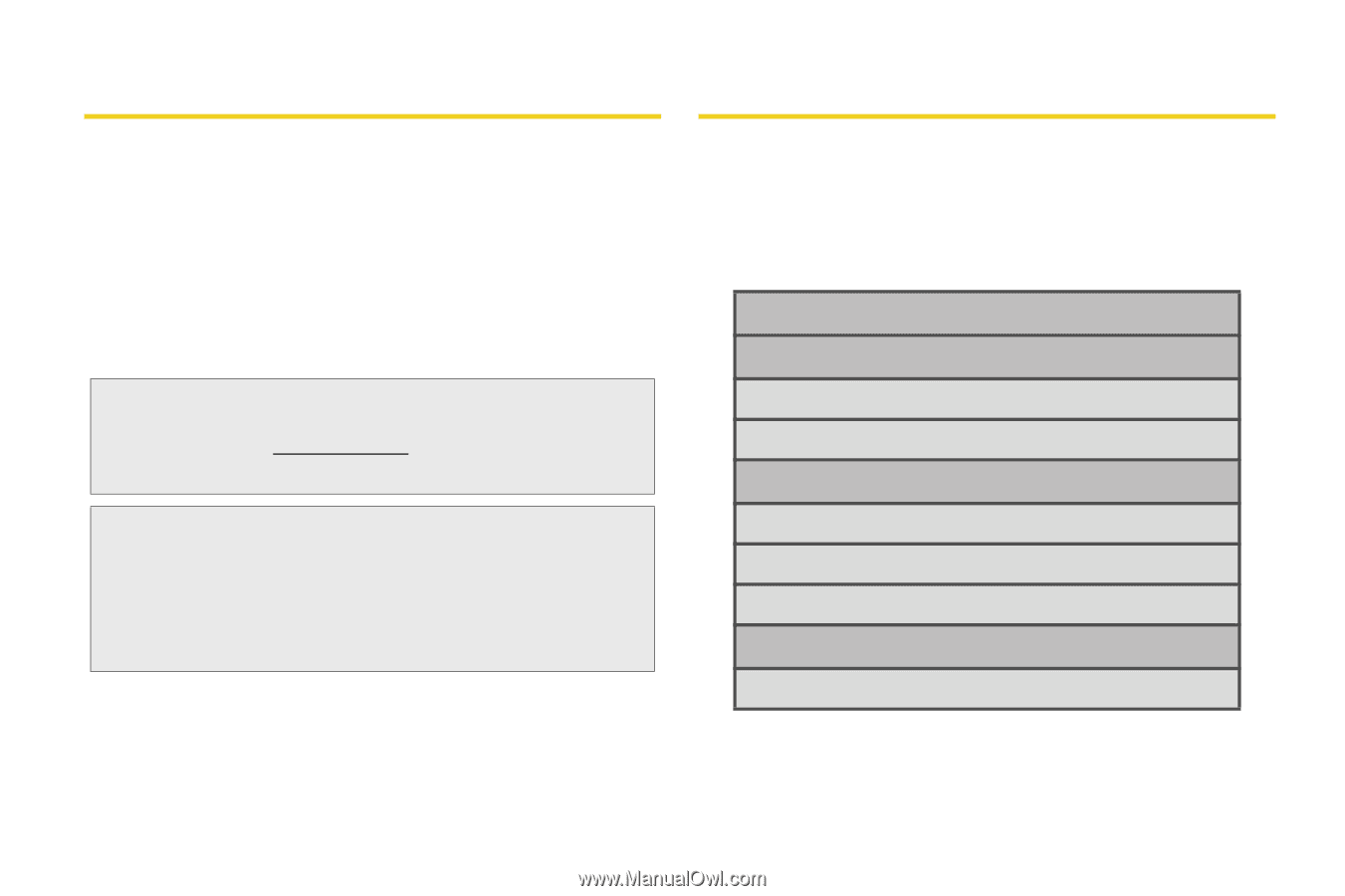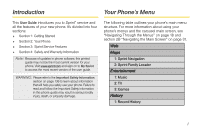LG LX610 User Guide - Page 7
Introduction, Your Phone's Menu
 |
View all LG LX610 manuals
Add to My Manuals
Save this manual to your list of manuals |
Page 7 highlights
Introduction Your Phone's Menu This User Guide introduces you to Sprint® service and all the features of your new phone. It's divided into four sections: ࡗ Section 1: Getting Started ࡗ Section 2: Your Phone ࡗ Section 3: Sprint Service Features ࡗ Section 4: Safety and Warranty Information Note: Because of updates in phone software, this printed guide may not be the most current version for your phone. Visit www.sprint.com and sign on to My Sprint to access the most recent version of the user guide. WARNING: Please refer to the Important Safety Information section on page 136 to learn about information that will help you safely use your phone. Failure to read and follow the Important Safety Information in this phone guide may result in serious bodily injury, death, or property damage. The following table outlines your phone's main menu structure. For more information about using your phone's menus and the carousel main screen, see "Navigating Through the Menus" on page 18 and section 2B "Navigating the Main Screen" on page 31. Web Maps 1: Sprint Navigation 2: Sprint Family Locator Entertainment 1: Music 2: TV 3: Games History 1: Recent History i