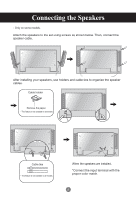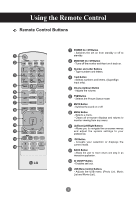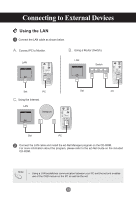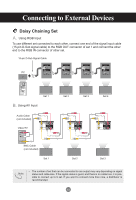LG M3204CCBA Owners Manual - Page 10
Connecting to External Devices, Connecting to Your PC
 |
View all LG M3204CCBA manuals
Add to My Manuals
Save this manual to your list of manuals |
Page 10 highlights
Connecting to External Devices Connecting to Your PC 1 Check that the computer, monitor and the peripherals are turned off. Then, connect the signal input cable. A. Connecting with a D-Sub Signal Input Cable. B. Connecting with an HDMI-DVI Signal Input Cable (not included) * When HDMI PC is used, a compatibility problem may occur. A. PC Rear back of the set. MAC PC/MAC Macintosh Adapter (not included) Use the standard Macintosh adapter since an incompatible adapter that uses a different signaling system is available on the market. B. (not included) Rear back of the set. PC * Use shielded signal interface cables (D-sub 15 pin cable, DVI cable) with ferrite cores to maintain standard compliance with your set. 2 Connect the Audio cable. Rear back of the set. PC 3 Connect the power cord. Rear back of the set. 10