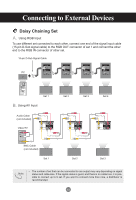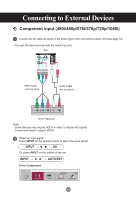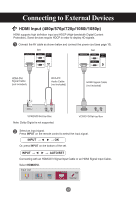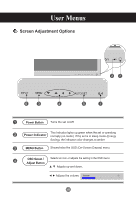LG M3204CCBA Owners Manual - Page 18
User Menus, Screen Adjustment Options
 |
View all LG M3204CCBA manuals
Add to My Manuals
Save this manual to your list of manuals |
Page 18 highlights
User Menus Screen Adjustment Options 27 6 3 4 5 1 1 Power Button Turns the set on/off. This Indicator lights up green when the set is operating 2 Power Indicator normally (on mode). If the set is in sleep mode (Energy Saving), the indicator color changes to amber. 3 MENU Button Shows/hides the OSD (On-Screen Display) menu. 4 OSD Select / Adjust Button Selects an icon or adjusts the setting in the OSD menu. ▲ ▼ Adjusts up and down. ◄ ► Adjusts the volume. Volume 35 18

18
User Menus
Screen Adjustment Options
Turns the set on/off.
This Indicator lights up green when the set is operating
normally (on mode). If the set is in sleep mode (Energy
Saving), the indicator color changes to amber.
Power Button
◄ ► Adjusts the volume.
▲ ▼
Adjusts up and down.
Shows/hides the OSD (On-Screen Display) menu.
MENU Button
Selects an icon or adjusts the setting in the OSD menu.
OSD Select /
Adjust Button
Power Indicator
Volume
35
1
6
3
4
5
1
2
7
2
3
4