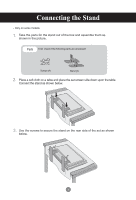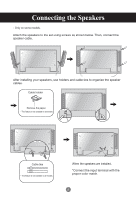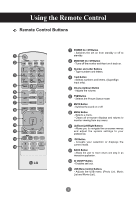LG M3204CCBA Owners Manual - Page 2
Table of Contents - specifications
 |
View all LG M3204CCBA manuals
Add to My Manuals
Save this manual to your list of manuals |
Page 2 highlights
Table of Contents Accessories 3 Connecting the Stand 4 Connecting the Speakers 5 Portrait Mode 6 Using the Remote Control 7 Part Names and Functions 9 Connecting to External Devices 10 Connecting to Your PC...10 Using the LAN...12 Daisy Chaining Set...13 VESA FDMI Wall Mounting 14 Video Input...15 Component Input (480i/480p/576i/576p/720p/1080i 16 HDMI Input (480p/576p/720p/1080i/1080p 17 User Menus 18 Screen Adjustment Options 18 OSD Menu ...20 Adjusting the OSD (On-Screen Display 21 Adjusting the Screen Automatically 21 Adjusting Screen Color...22 Adjusting Audio...28 Adjusting the Timer...29 Selecting Options ...30 Screen Tiling Options...32 USB Options...34 Troubleshooting 48 Specifications 51 Controlling the Multiple Product A1 2

2
Table of Contents
Accessories
3
Connecting the Stand
4
Connecting the Speakers
5
Portrait Mode
6
Using the Remote Control
7
Part Names and Functions
9
Connecting to External Devices
10
Connecting to Your PC
.......................................................................................................
10
Using the LAN
......................................................................................................................
12
Daisy Chaining Set
..............................................................................................................
13
VESA FDMI Wall Mounting
.................................................................................................
14
Video Input
...........................................................................................................................
15
Component Input (480i/480p/576i/576p/720p/1080i)
......................................................
16
HDMI Input (480p/576p/720p/1080i/1080p)
......................................................................
17
User Menus
18
Screen Adjustment Options
..............................................................................................
18
OSD Menu
............................................................................................................................
20
Adjusting the OSD (On-Screen Display)
.........................................................................
21
Adjusting the Screen Automatically
.................................................................................
21
Adjusting Screen Color
......................................................................................................
22
Adjusting Audio
...................................................................................................................
28
Adjusting the Timer
.............................................................................................................
29
Selecting Options
...............................................................................................................
30
Screen Tiling Options
.........................................................................................................
32
USB Options
........................................................................................................................
34
Troubleshooting
48
Specifications
51
Controlling the Multiple Product
A1