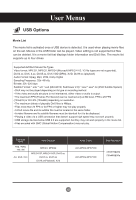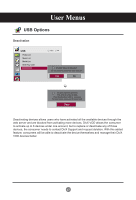LG M3204CCBA Owners Manual - Page 45
Using the remote control, ENERGY SAVING
 |
View all LG M3204CCBA manuals
Add to My Manuals
Save this manual to your list of manuals |
Page 45 highlights
User Menus USB Options Using the remote control When playing, repeatedly, press REW (◄◄) to speed up ◄◄(x2 x4 x8 x16 x32). Repeatedly, press FF (►►) to speed up ►►(x2 x4 x8 x16 x32). Pressing these buttons repeatedly increases the fast forward/reverse speed. I I During playback, press Pause (II) and the still screen is displayed. Press Pause (II) and then use FF (►►) for slow motion. < > When using < or > during playback, a cursor indicating the position can be viewed on the screen. Play(►) Press Play (►) to return to normal playback. Press ENERGY SAVING repeatedly to change the brightness of your screen. 45

45
Using the remote control
◄◄ / ►►
When playing, repeatedly, press REW (◄◄) to speed up ◄◄(x2) -> ◄◄◄ (x4) -> ◄◄◄◄(x8) ->
◄◄◄◄◄(x16) ->◄◄◄◄◄◄(x32). Repeatedly, press FF (►►) to speed up ►►(x2)-> ►►► (x4)
-> ►►►► (x8) -> ►►►►►(x16) -> ►►►►►►(x32). Pressing these buttons repeatedly increases
the fast forward/reverse speed.
I I
During playback, press Pause (II) and the still screen is displayed.
Press Pause (II) and then use FF (►►) for slow motion.
<
>
When using < or > during playback, a cursor indicating the position can be viewed on the screen.
Play(►)
Press Play (►)
to return to normal playback.
Press
ENERGY SAVING
repeatedly to change the brightness of your screen.
User Menus
USB Options