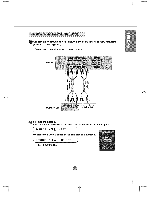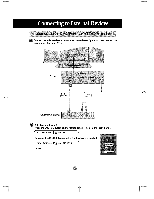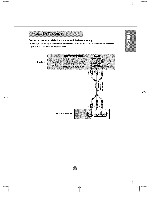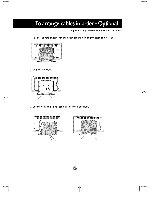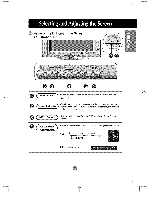LG M5500C-BA User Guide - Page 20
Name of the Bu_ons in the Screen, Adjustment Unit
 |
UPC - 719192169531
View all LG M5500C-BA manuals
Add to My Manuals
Save this manual to your list of manuals |
Page 20 highlights
t' I I 1 Name of the Bu_ons in the Screen Adjustment Unit _ 1 @ • Pre_ this button to turn on the power. Pre_s this butt_ again to turn it off. 1_-Power IndicatorJ_ "Tmhoisdei)n,dficf athtoer dWisipglhatysuips ginreselenepwh(eEnnetrhgey dSisapvlainyg)opmeo_dtees, thniosrimnadlil_yt(oonr color c}-_nges to amber, - Use this button to showfhide the OSD (On Screen Display) menu screen • Uco this _ttoa to setect an icon or adiust the _ in the OSD screen VA • Use this button to directly c_trol brightn_ and contrast of the PC signai (RGB1, RGB2 / DVl ) 41 I_ • A_ust the volu_

t'
I
I
_
1
..........................................
1
Name of the Bu_ons in the Screen
Adjustment Unit
@
•
Pre_
this button to turn on the
power.
Pre_s
this
butt_
again to
turn
it
off.
1-
_
"This
indicator Wightsup green when the display ope_tes
normally(on
_Power
IndicatorJ
mode), ff the display
is in
sleep (Energy Saving) mode,
this indi_tor
color c}-_nges to amber,
- Use
this
button
to
showfhide
the
OSD
(On
Screen
Display)
menu
screen
• Uco this _ttoa
to setect an icon or adiust the _
in the OSD screen
VA
• Use this button to directly c_trol
brightn_
and contrast of the PC signai
(RGB1, RGB2
/
DVl )
41
I_
•
A_ust
the
volu_