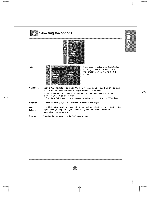LG M5500C-BA User Guide - Page 31
Adjuo ing PIPRKP/PBP, Mu ple, Funcf:' n
 |
UPC - 719192169531
View all LG M5500C-BA manuals
Add to My Manuals
Save this manual to your list of manuals |
Page 31 highlights
I" I ) 1 Adjuo ing PIPRK)P/PBP (Mu ple Funcf:' n On/Off PIP After _l_ting PiP inthe PiP On/Off menu, the following menu items can be adjusted. POP After selecti_ POP in the POP On/Off menu, the fo(l_wing menu items can be adjured. PBP After _leding PBP in the PBP On/Off menu, the fol(owing menu items can be adjusted. PIP input Size Image _und To se(ect an input _gnal i_ PIP/_P/PBP. To ad)u_tP_ _i_ of the PIP/POP/PBP screen (PIP:Small, Medium, Large / PBP: Full, 4:3) To adjust t_ image of the P)P/POP/PBP screen; Press t_ D," bL_on to display the submenu for PIP/POP/PBP image. Use the 411i_ buttons to adj_t the item to the d_ired (eveL The items of the sub-menu may vary deper_ir_ on the type of 'the _urce. II Contrast A_iust PIP/F_:)P/PBP r_ree_ contras_ II Brightness A_iust PIP/F_:_P/PBP r_ree_ btight_e_ m Co_ Ad)ust ti_e PiP_OP_BP screen coio_ m Tint To ad_st thetint:to desred _.vel. "rhsfunc*_r_is article or_iy ir_N"rsc To turn tf'_ P(PiPOP/PBP _und on/off. "The 8ub-_r_e_caun differ according t_the _F_ of the k_put sg_aL