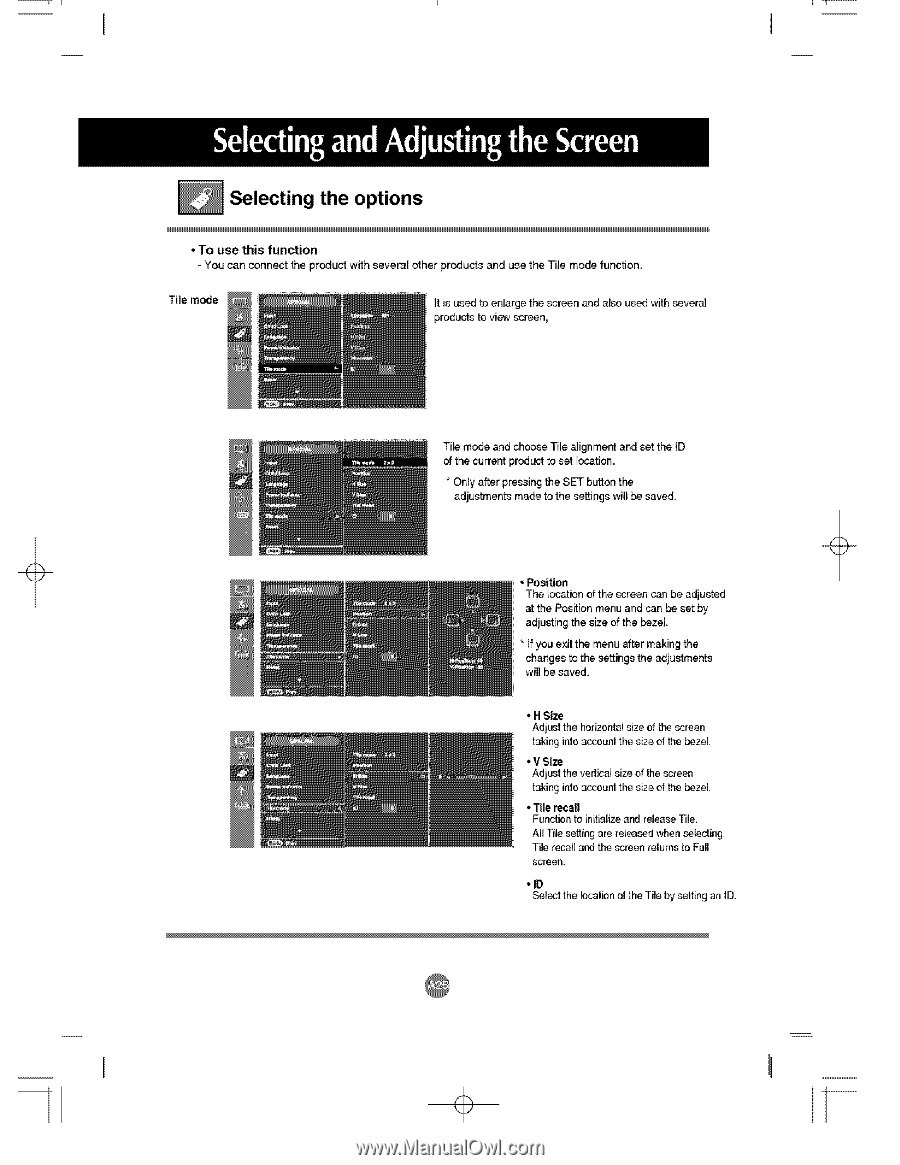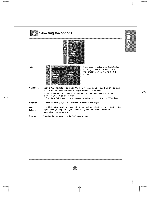LG M5500C-BA User Guide - Page 27
Semect, the_tbn, oftheTi_ bysettingan ID.
 |
UPC - 719192169531
View all LG M5500C-BA manuals
Add to My Manuals
Save this manual to your list of manuals |
Page 27 highlights
I" I _ 1 Selecting the options • To use this function - You can connect the productwith severa_ other products and use the Tile mode function, Tile mode It is used to enlarge the screen and a_o used with severn preducts to vim screen, Ti_ mode and choose Tile _ignment ar_ set the ID of the current prodL_t to set bcation. * Only after pressing the SET bLAon the adiustments made to the settings wil_be saved. • Position The Iocatbn of the screen can be adjusted at the Position menu and _n _ set by adiusting the size of the _seL • ff you exit the menu after making the changes to the settings the adiustments will be saved. • H Size Adi_t the horizontalsize of t}'_ screen taking intoaccountthe s_zeof the bezel. ,VSize Adi_t the vertisa_s_zeof the screen taking into accountthe si_eof the bezel. • l'ile recall Fur_'tionto in_t_ize ar_ re_easeTile. ABTile setting are releasedwhen se_ding. Tile recaB and the screen returnsto Full screen. • IO Semecthte _tbn ofthe Ti_ bysettingan ID.