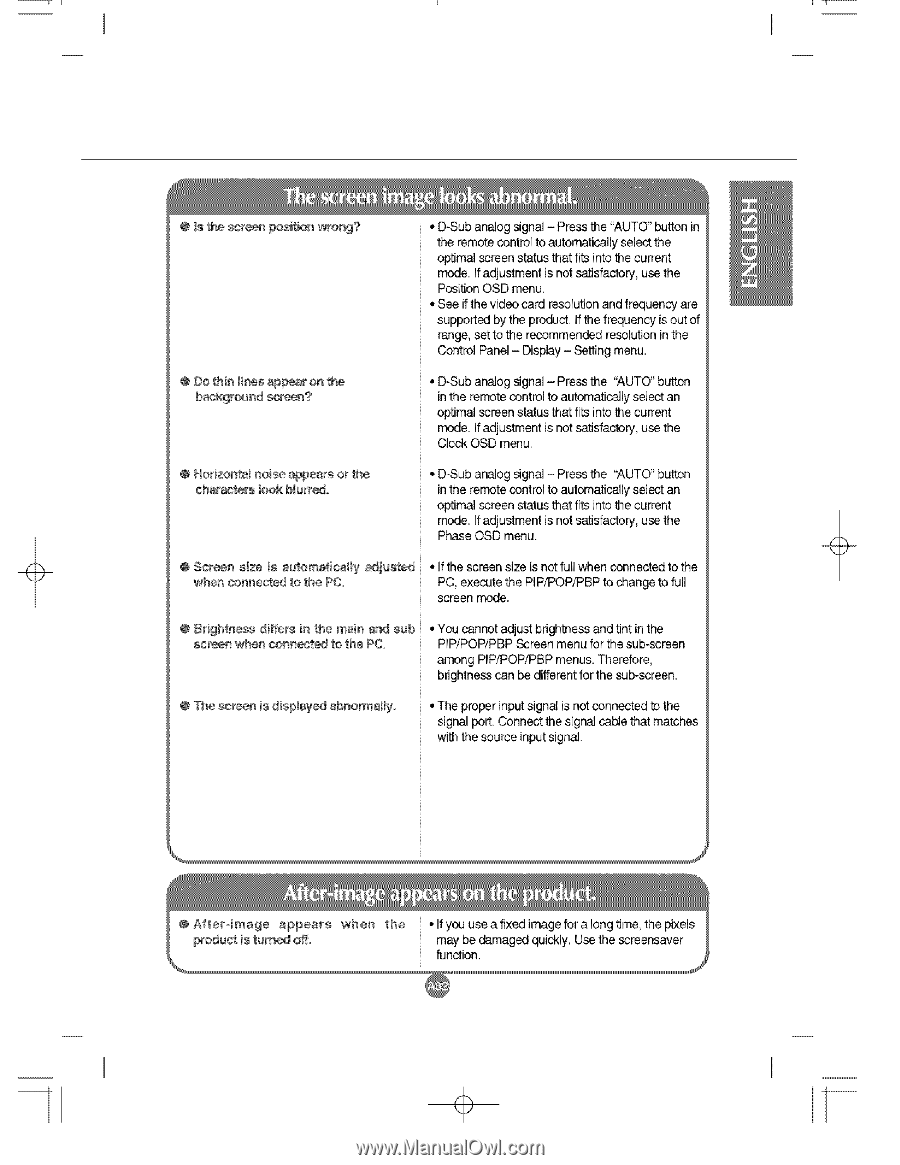LG M5500C-BA User Guide - Page 34
PIP/POP/PBP menus. Therefore
 |
UPC - 719192169531
View all LG M5500C-BA manuals
Add to My Manuals
Save this manual to your list of manuals |
Page 34 highlights
t' I I 1 I 1 @ Is the scr_ psiti_ w_on9? • D-Sub ar_og _gnal - Press the "AUTO" button in the remote control to automalcaly sel_ _e o_imal screen status that fits into the current _de. If adjustment is not _sfactoP/, use the P_tion OSD menu. • S_ if the video card resolution _d frequency are supported by the pronG. If the fre_ency is o_ of range, set to the recommended resolulon in the C_trol Panel - Display - Setting menu, @ Do _:n liras ap_r on the backgr_nd s_e@? ° D-Sub ar_og _gnal - Press the "AUTO" button in the re_te control to automatic_ly sel_ an optim_ screen status that f_s into the current _de. If adjustment is not _sfactory, use the ClockOSD m_u. @ Hc¢izontal n_se a s or _e cba I_k b_urr_, • D-Sub ar_og signal - Press the "AUTO" button in the remote control to automaticaly select an o_imal screen status that fits into the current _de. If adjustment is not _sfactory, use the Phase OSD m_u. @ Screen size is automaSoa/y adiusted when _nne_ to t_e PC. * If the screen size is not full when connected to the PC, ex_e the PtP!POP/PBP to _ange to full screen mode, @ Brightness diff_s in me rr_ain and sub screen wh_ conn_t®d to the PC. ° Y_ cannot adjust brightness and Int in the PIP/POPiPBP _reen menu for the sub-_reen _ong PIP/POP/PBP menus. Therefore, bightne&s _ be different for the sub-screen. @ The is displayed abno_aly. ° The proper input signaFis not _nnected to the signal port Connect the sigr_l _e that matches with the _urce input signal