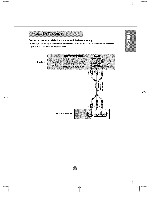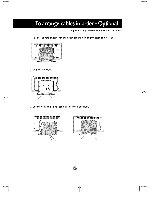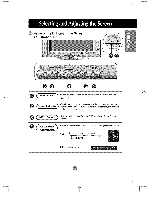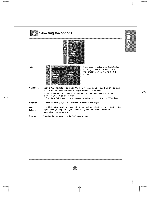LG M5500C-BA User Guide - Page 23
toadioo, screen, neo,.0, 0redact
 |
UPC - 719192169531
View all LG M5500C-BA manuals
Add to My Manuals
Save this manual to your list of manuals |
Page 23 highlights
I" I _ 1 How to adjust the OSD (On Scan Display) _reen I_fromt_ I I rnenu scr_,j * Use the remote control to adjust the OSD screen, Presc the MENU BLffton, then the main menu of the OSD appeare. To access a contrel, use the V A Buttor_. When the i_n you want becomes highlighted, press t_ S_ Butt_. U_ the V A 4 _' BL_tons to odju_ the ffem to the de,red level Accept t_'_ changes by pressing t_'_ S_ Button, Exit t}'_ OSD by pressir_ the EXIT Button. How to adjust the scan automati_lly •_onueetodadiothosecrede,sn0_,hoe_=..neot,h.00eredtaoct ,,_.,...... a new _mputer or changing the mode. Refer to the following _-oecfionto _" _'"_"_'_' " ': set an optima_ prod_t screen. Presc the AUTO/SELECT button (AUTO bu_ort in a remote Control) in the PC aralog signal Then, an optimal screen statue will be selected that fife into t_'_ current mode If adjustment is not _isfactory, you ne_ to adjust screen _ion, c_k and phase in the OSD menu.