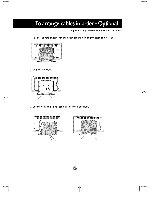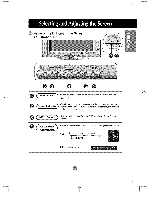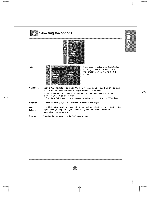LG M5500C-BA User Guide - Page 24
Adjusting, Screen, Color
 |
UPC - 719192169531
View all LG M5500C-BA manuals
Add to My Manuals
Save this manual to your list of manuals |
Page 24 highlights
t' I I 1 _ 1 Adjusting Screen Color Vid_ AV_Vtd_Component 1/ Component 2 inp_ only ACC The _ Video function aL_omatica[iy adjusts the screen image q_lity depending on the AV u_ge etwir_ment, • Dynamic : _]ect this option to display with a sharp [mage_ • Standard : The mo_t _nera] ar_ r_tura[ screen display s_a_us, • Mild : Select this opti_ to display with a mild image • Game : _tect this option to enjoy dynamic image w_n playing a game, • User : _[_lt this option to u_ tf'_ _r-defined settings, To adieGt the, contrast of the _;r_!n, B,-ightr_s To adi_st the, brightness of the _sreen Color _'o adjust the co©r to desired level, Sharpr_ss To ad_s,t the clear_es,s of the s_-_, Tint To adi_st the, tn_ to _ked _evel Selecti_ a factory setti_ color _t. • Warm : Slightly reddish white. • Ne_al : Slightly bluish white, • Cool : Slightly purplish white f_ncti_ ,are color temp (6500K/9300K/3_OK) !f the _ Video setting in the PICTURE menu is sit ' to Dynamicl Staada_, _fld or Game the subsequen4 menus will be automatically _t,