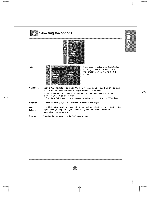LG M5500C-BA User Guide - Page 29
ID NO name
 |
UPC - 719192169531
View all LG M5500C-BA manuals
Add to My Manuals
Save this manual to your list of manuals |
Page 29 highlights
I" I _ 1 Selecting the options - Tile mode (product i ~ 2) _r(2) x c(1) tOW olumn J Reset U_ this fur_ti_ to reset the product to he factory defau_ However, language selection will not _ initialized, Selecting the options _O You can assign a unique Set ID NO (name assignment) to each product when several products are connected for display. Spee_ the number (0~99) using the V & button and ex_. Use the as_gned Set I D to i_ividual_y con4rd each product usi_ the Product Control Program. Logo Display Lamp U_ this fun_on to set the Logo Dispamy Lamp on the front si_ of the product to On or _ If you set On_ the lamp will automatically be turned on L_ht _sor Use this function to set he Light Sensor on the front side of the product to On or Off, if you set On, the sensor will automatically be turned on,