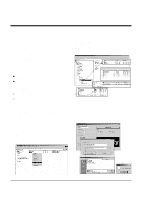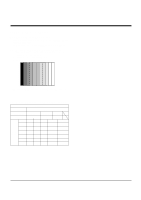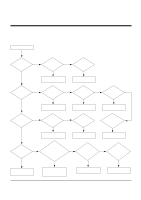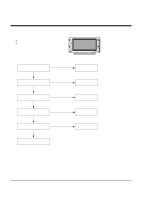LG MU-42PM12X Service Manual - Page 12
Auto RGB Color Balance, Auto Adjustment MapRS-232C
 |
View all LG MU-42PM12X manuals
Add to My Manuals
Save this manual to your list of manuals |
Page 12 highlights
ADJUSTMENT INSTRUCTIONS 9. Auto RGB Color Balance 9-1. Required Test Equipment Pattern Equipment: PC Pattern Generator (VG828, VG854, 801GF, MSP3240A) (16 Gray Scale Pattern output(RGB output Level: 0.7Vp-p) 9-2. Method of Auto RGB Color Balance (1) Input RGB Source : XGA 60HZ 16 Gray Scale Pattern (2) Press ADJ KEY on the S R/C. (3) Press Vol. + KEY and operate To SET. (4) Auto-RGB OK means completed adjustment. (Fig. 12) Auto RGB/ Component Color Balance Test Pattern 10. Auto Adjustment Map(RS-232C) Type RF-043A RS232 Baud Rate Data bit Stop bit Parity 115200 8 1 NONE Index Cmd1 Cmd2 Data Min Value Max Value R Gain j a 00(00) 255(FF) G Gain j b Protocol B Gain j c Setting R Offset j d 00(00) 00(00) 00(00) 255(FF) 255(FF) 255(FF) G Offset j e 00(00) 255(FF) B Offset j f 00(00) 255(FF) - 12 -