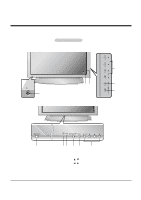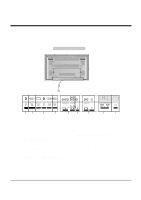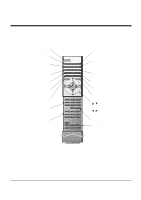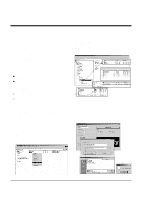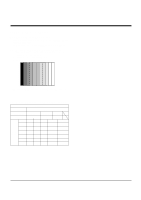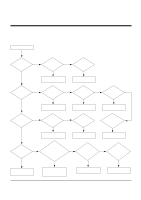LG MU-42PM12X Service Manual - Page 9
HDCP Download Method - stand
 |
View all LG MU-42PM12X manuals
Add to My Manuals
Save this manual to your list of manuals |
Page 9 highlights
ADJUSTMENT INSTRUCTIONS (1) Click on 'Key Generation (G)'. (2) Input the number of the key in Generation count. ex) If 100 Keys are required, then just register 100 and next time it will automatically get 101. (3) Input file : When installing the program for the first time, you must find the original KEY that you copied and open it. It is crucial that you copy the original KEY into this directory. When you use Generation, the information is recorded in Config.ini. (4) Click on 'Generation 1) If it is done correctly, you will see "Job is Success."--(2) Click on 'close 3) (5) Check the Generation Data(Confirmation it's possible within HDCP\CreatedKeyFile) 4-3. HDCP Download Method (1) Input power of Stand-By 5V. (Download must be executed only when it is on Stand-by) (2) The RS-232C(9PIN) must be connected to the COM1 on the PC. (Fig. 6) (3) If all the preparation is completed, click on 'Download'. (Fig. 4) (6) It is possible to check how many Generations are created at this point. (Fig. 5) shows that you have created 130 Generations and you will start from 131 next time. (Fig. 7) Normal State (4) If abnormal state (Fig. 8) display then (3) execute. (Fig. 5) -9- (Fig. 8) Abnormal State