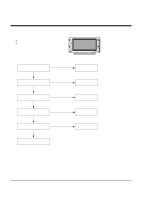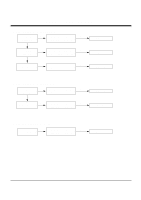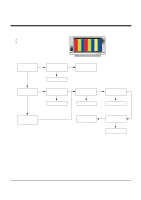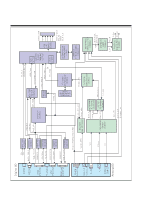LG MU-42PM12X Service Manual - Page 20
In case of does't display the screen into specific mode
 |
View all LG MU-42PM12X manuals
Add to My Manuals
Save this manual to your list of manuals |
Page 20 highlights
TROUBLE SHOOTING GUIDE 5-2. In case of does't display the screen into specific mode (1) Symptom ¯ The screen does not become the display from specific input mode (AV, Component, RGB, DVI). (2) Check follow ¯ Check the all input mode should become normality display. ¯ Check the Video(Main)/Data(Sub), Video(Main)/Video(Sub) should become normality display from the PIP mode or DW mode. (Re-Check it Swap) (3) Abnormal display in AV mode Is IC400 (Switch) No Is normal the Input voltage, IIC No CXA2069Q good? Communication and HV sync? Yes Is the Video Decoder No Are the Input voltage, IIC No VPC3230 good? Comm. and HV sync good? Replace IC400 Replace IC - 20 -

- 20
-
TROUBLE SHOOTING GUIDE
5-2. In case of does’t display the screen into specific mode
(1) Symptom
fl
The screen does not become the display from specific input mode
(AV, Component, RGB, DVI).
(2) Check follow
fl
Check the all input mode should become normality display
.
fl
Check the Video(Main)/Data(Sub), Video(Main)/Video(Sub) should become
normality display from the PIP mode or DW mode. (Re-Check it Swap)
(3) Abnormal display in AV mode
Is IC400 (Switch)
CXA2069Q good?
Yes
Is the Video Decoder
VPC3230 good?
Is normal the Input voltage, IIC
Communication and HV sync?
No
Replace IC400
No
Are the Input voltage, IIC
Comm. and HV sync good?
No
Replace IC
No