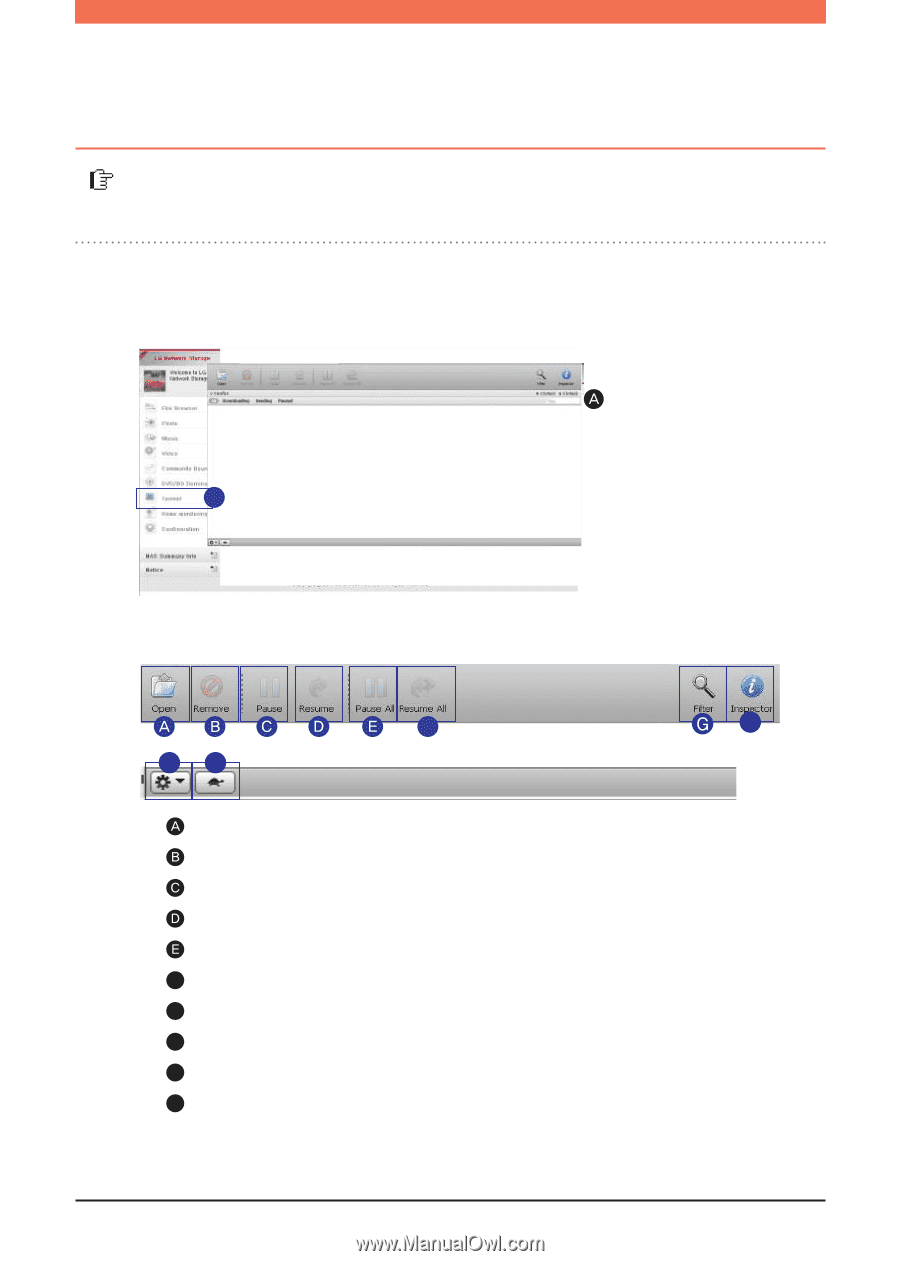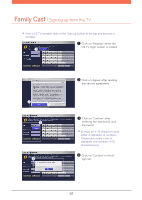LG N1T1DD1W User Manual - Page 55
Using Advanced Features, Torrent
 |
View all LG N1T1DD1W manuals
Add to My Manuals
Save this manual to your list of manuals |
Page 55 highlights
Using Advanced Features l Torrent This is a P2P share program that can download files from several sources at once. ※ Doesn't support self search mode. ※ To use Torrent, Configuration -> Application program setting -> Click 'Use' from Torrent. For detailed setup, please refer to 85p. Connect to Network Storage Web Menu -> Click 'Torrent' A F H IJ Open : Register the torrent file of the file to download. Remove : Delete the file you chose from the list. The actual file is not deleted. Pause : It temporarily stops the download of the download file you chose. Resume: It restarts the download of the chosen file temporarily stopped. Pause All : It temporarily stops the download of all of the files being downloaded. F Resume All : It restarts the download of all of the files paused. G Filter : It makes a filter category be seen or not be seen. H Inspector : It makes the information of the chosen file to be seen or not be seen. I Setup : You can change various feature settings. J Turtle Mode : Limits the download speed to the Preference setting of the Turtle mode. 55