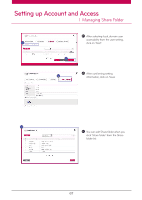LG N1T1DD1W User Manual - Page 72
Network Folder Setup, Windows Networking
 |
View all LG N1T1DD1W manuals
Add to My Manuals
Save this manual to your list of manuals |
Page 72 highlights
Network Folder Setup l Windows Networking This sets up supported working group and domain in the Windows network. LG Network Storage can quickly and easily obtain user information by supporting Active Directory in Windows. A Connect to Network Storage Web A Menu -> Configuration -> Network Service Setting -> click on 'Windows networking (SAMBA)' B After selecting and entering B Task Group, click on 'Save'. After selecting Domain, enter administrator ID and Password, then click on 'Save'. ※ Domain : In an environment that allows use of Active Directory, setup domain in order to grant permission on use of folder to local users and domain users without groups. ※ It is recommended to use default value setting(Woking Group) for users who aren't familiar with domain and Working Group. 72