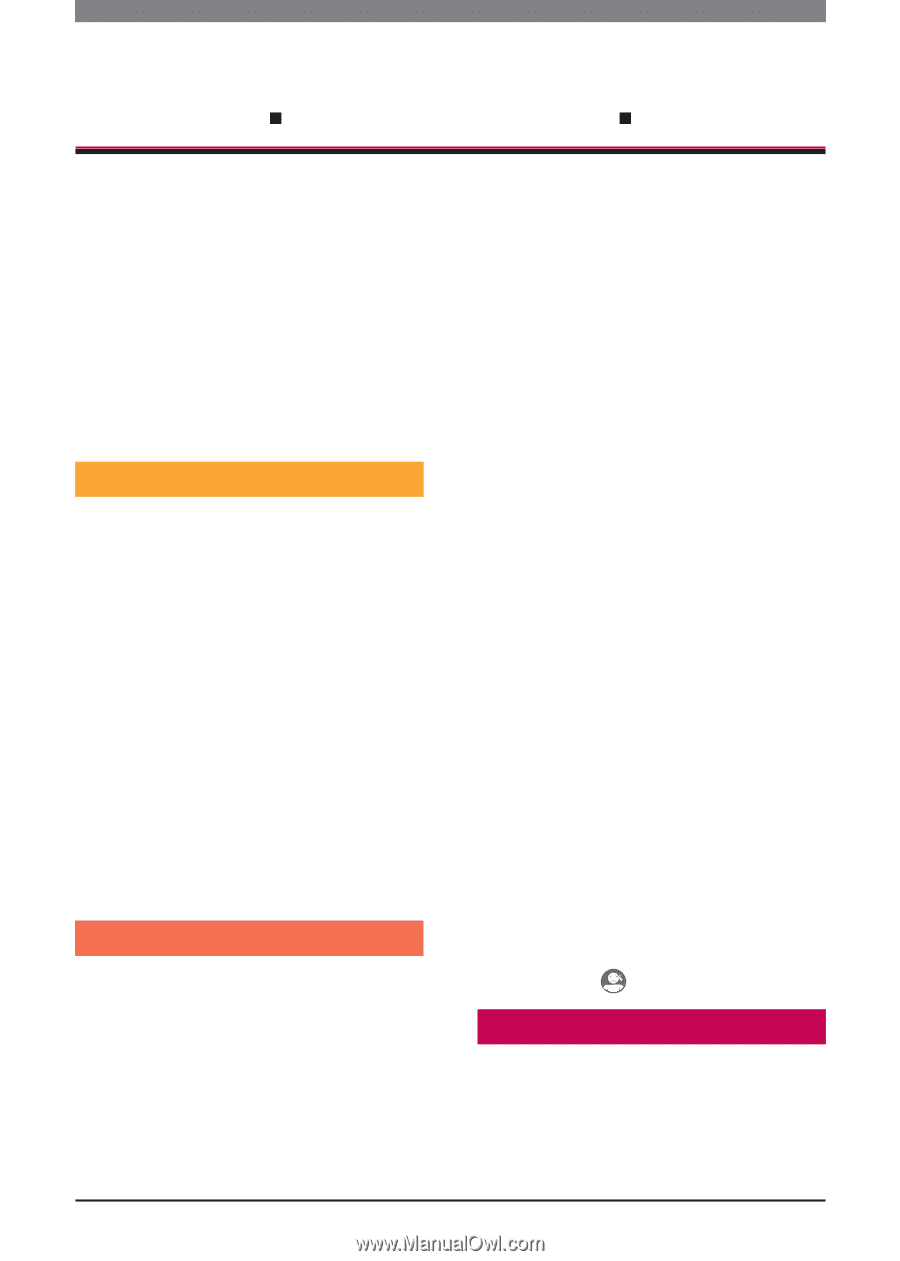LG N1T1DD1W User Manual - Page 6
Table of contents, LG Network Storage Introduction
 |
View all LG N1T1DD1W manuals
Add to My Manuals
Save this manual to your list of manuals |
Page 6 highlights
Table of contents About LG Network Storage Safety warning Table of contents 02-03 04-05 06-07 LG Network Storage Introduction Components and supported OS 08 Name of the product parts (N1T1/N1T3/N1A1 product) 09-10 Name of the product parts (N2A2 product) 11 Name of the product parts (N2R5/N2B5 product) 12 Installing LG Network Storage Product Installation Network Storage installation (N1T1/N1T3/N1A1 Product) 14 Network Storage installation (N2A2 Product) 15 Network Storage installation (N2R5/N2B5 Product) 16 Program Installation LG Network Storage software installation CD 17-18 Network Storage set up LG Network Storage Installation Wizard NAS Detector 19-21 22 Connecting to Web Menu 23 NAS Monitor 24 Using LG Network Storage File Uploading and Downloading Network folder (Windows) Network folder (Mac) Network folder (Linux) 26-27 28 29 Remote Network Drive File Explorer FTP 30 31 32-34 Using Network Storage Enjoying Multimedia on you PC Sharing through Community Board Enjoying Multimedia Play through a Smartphone (LG My Data) Picture backup Burning files with DVD/BD (N1T1/N1T3/N2R5/N2B5 Product) Home Monitoring Camera 35 36 37-38 39-40 41 42 43 Family Cast Account and user registration Access service with a PC Accessing from TV Signing up from the TV 44 45-47 48-51 52 LCD Panel and Buttons (N2R5/N2B5 Product) 53 Using external HDD (N1T1/N1T3/N1A1 Product)54 Using External ODD (N1T1 Product) 54 Using Advanced Features Torrent Network Printer 55 56-57 LG Network Storage Add-ons setup Home Screen setup Main Screen setup 59 Favorites setup 59 Favorites Mode 60 6