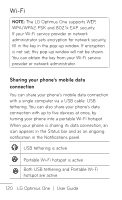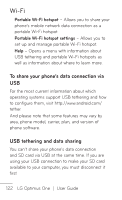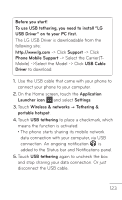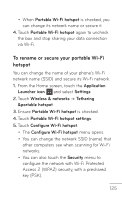LG P504 Owners Manual - English - Page 122
To share your phone’s data connection via USB, USB tethering and data sharing
 |
View all LG P504 manuals
Add to My Manuals
Save this manual to your list of manuals |
Page 122 highlights
Wi-Fi Portable Wi-Fi hotspot - Allows you to share your phone's mobile network data connection as a portable Wi-Fi hotspot. Portable Wi-Fi hotspot settings - Allows you to set up and manage portable Wi-Fi hotspot. Help - Opens a menu with information about USB tethering and portable Wi-Fi hotspots as well as information about where to learn more. To share your phone's data connection via USB For the most current information about which operating systems support USB tethering and how to configure them, visit http://www.android.com/ tether. And please note that some features may vary by area, phone model, carrier, plan, and version of phone software. USB tethering and data sharing You can't share your phone's data connection and SD card via USB at the same time. If you are using your USB connection to make your SD card available to your computer, you must disconnect it first. 122 LG Optimus One | User Guide