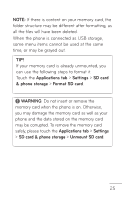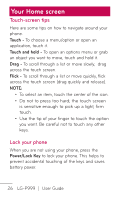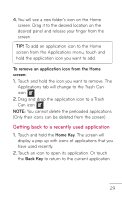LG P999 Owners Manual - English - Page 26
Your Home screen, Touch-screen tips, Lock your phone
 |
View all LG P999 manuals
Add to My Manuals
Save this manual to your list of manuals |
Page 26 highlights
Your Home screen Touch-screen tips Here are some tips on how to navigate around your phone. Touch - To choose a menu/option or open an application, touch it. Touch and hold - To open an options menu or grab an object you want to move, touch and hold it. Drag - To scroll through a list or move slowly, drag across the touch screen. Flick - To scroll through a list or move quickly, flick across the touch screen (drag quickly and release). NOTE: • To select an item, touch the center of the icon. • Do not to press too hard; the touch screen is sensitive enough to pick up a light, firm touch. • Use the tip of your finger to touch the option you want. Be careful not to touch any other keys. Lock your phone When you are not using your phone, press the Power/Lock Key to lock your phone. This helps to prevent accidental touching of the keys and saves battery power. 26 LG-P999 | User Guide