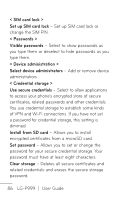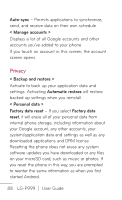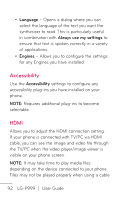LG P999 Owners Manual - English - Page 88
Privacy, Auto-sync, < Manage accounts >, < Backup and restore >, Automatic restore - update
 |
View all LG P999 manuals
Add to My Manuals
Save this manual to your list of manuals |
Page 88 highlights
Auto-sync - Permits applications to synchronize, send, and receive data on their own schedule. < Manage accounts > Displays a list of all Google accounts and other accounts you've added to your phone. If you touch an account in this screen, the account screen opens. Privacy < Backup and restore > Activate to back up your application data and settings. Activating Automatic restore will restore backed up settings when you reinstall. < Personal data > Factory data reset - If you select Factory data reset, it will erase all of your personal data from internal phone storage, including information about your Google account, any other accounts, your system/application data and settings as well as any downloaded applications and DRM license. Resetting the phone does not erase any system software updates you have downloaded or any files on your microSD card, such as music or photos. If you reset the phone in this way, you are prompted to reenter the same information as when you first started Android. 88 LG-P999 | User Guide