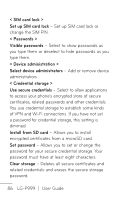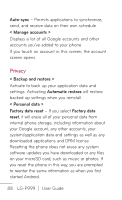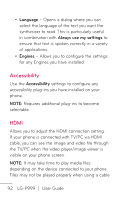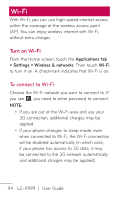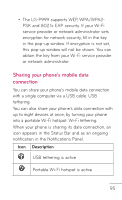LG P999 Owners Manual - English - Page 90
Language & keyboard, Voice input & output, < Voice input >, Voice recogniser settings, Language
 |
View all LG P999 manuals
Add to My Manuals
Save this manual to your list of manuals |
Page 90 highlights
Language & keyboard Use the Language & keyboard settings to select the language and region for the text on your phone and for configuring the on-screen keyboard, including words that you have added to the dictionary. Voice input & output < Voice input > Voice recogniser settings - Use the Voice recogniser settings to configure the Android voice input feature. • Language - Opens a screen where you can set the language you use when entering text by speaking. • SafeSearch - Opens a dialog where you can set whether you want Google SafeSearch filter to block some results. • Block offensive words - When unchecked, Google voice recognition will recognize and transcribe words many people consider offensive, when you enter text by speaking. When checked, Google voice recognition replaces those words in transcriptions with a place holder comprised of hash symbols ( # ). • Show hints - Show hints on search box when you're searching for the contents. 90 LG-P999 | User Guide