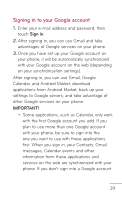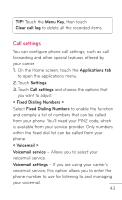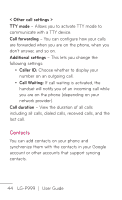LG P999 Owners Manual - English - Page 44
Contacts, < Other call settings >, TTY mode, Call forwarding, Additional settings, Caller ID - support
 |
View all LG P999 manuals
Add to My Manuals
Save this manual to your list of manuals |
Page 44 highlights
< Other call settings > TTY mode - Allows you to activate TTY mode to communicate with a TTY device. Call forwarding - You can configure how your calls are forwarded when you are on the phone, when you don't answer, and so on. Additional settings - This lets you change the following settings: • Caller ID: Choose whether to display your number on an outgoing call. • Call Waiting: If call waiting is activated, the handset will notify you of an incoming call while you are on the phone (depending on your network provider). Call duration - View the duration of all calls including all calls, dialed calls, received calls, and the last call. Contacts You can add contacts on your phone and synchronize them with the contacts in your Google account or other accounts that support syncing contacts. 44 LG-P999 | User Guide