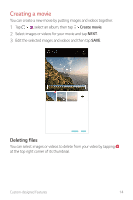LG Q710PL Owners Manual - Page 12
Gallery features
 |
View all LG Q710PL manuals
Add to My Manuals
Save this manual to your list of manuals |
Page 12 highlights
Flash Jump-Cut You can create a GIF by taking photos at three second intervals. 1 Tap , then tap MODE Flash Jump-Cut . 2 Tap to set the number of cuts you want to take. 3 Tap to take photos. Gallery features Related content You can edit and customize related content in Gallery. 1 While viewing a picture preview, tap . 2 When the icon related with the date or location where you took the photo appears, touch the screen. • You can view the photos related with the date or location where you chose. Custom-designed Features 11

Custom-designed Features
11
Flash Jump-Cut
You can create a GIF by taking photos at three second intervals.
1
Tap
, then tap
MODE
Flash Jump-Cut
.
2
Tap
to set the number of cuts you want to take.
3
Tap
to take photos.
Gallery features
Related content
You can edit and customize related content in Gallery.
1
While viewing a picture preview, tap
.
2
When the icon related with the date or location where you took the
photo appears, touch the screen.
•
You can view the photos related with the date or location where
you chose.