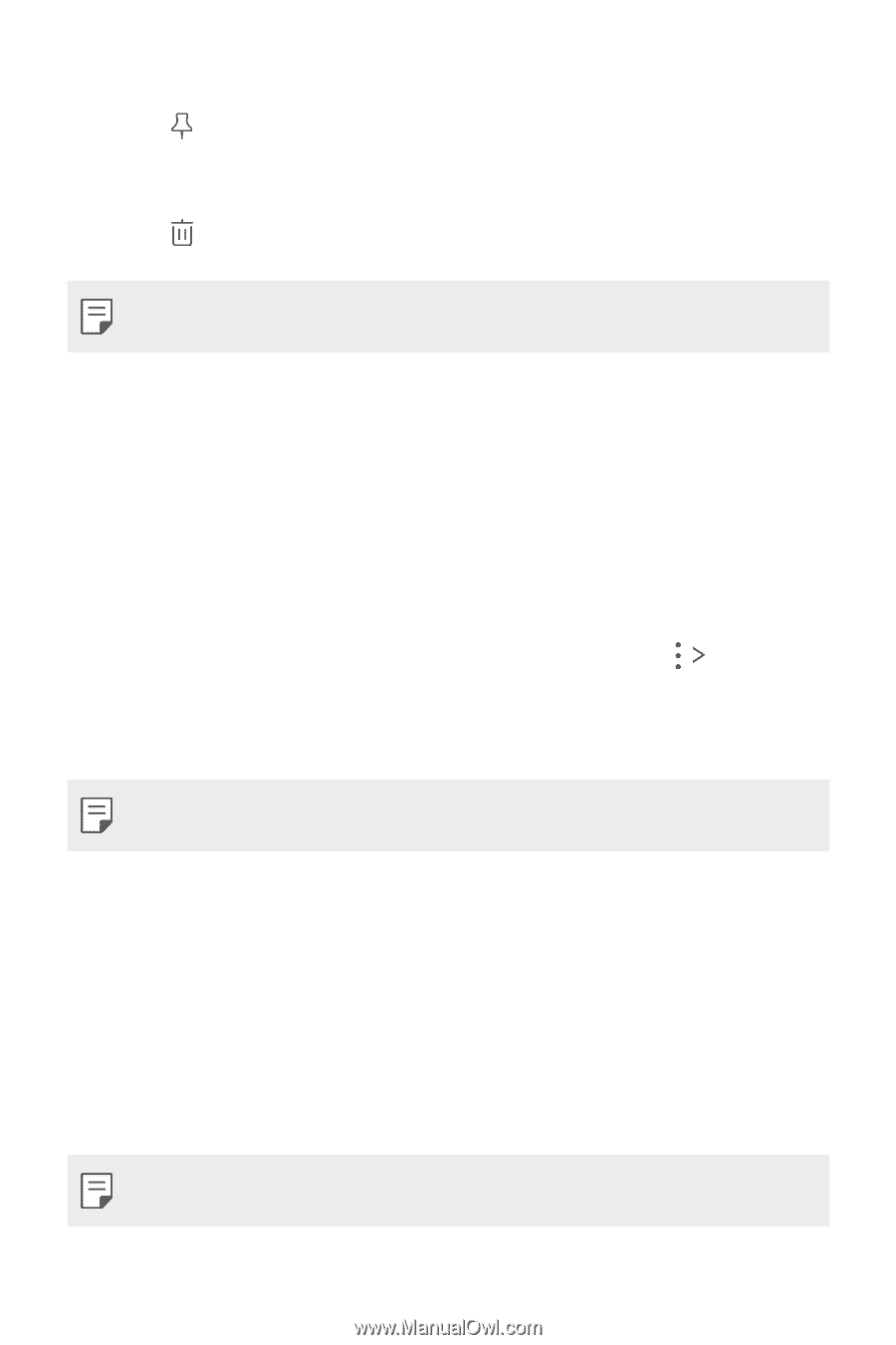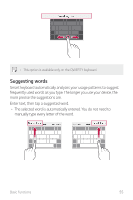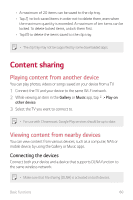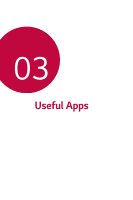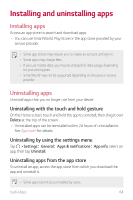LG Q710PL Owners Manual - Page 61
Content sharing
 |
View all LG Q710PL manuals
Add to My Manuals
Save this manual to your list of manuals |
Page 61 highlights
• A maximum of 20 items can be saved to the clip tray. • Tap to lock saved items in order not to delete them, even when the maximum quantity is exceeded. A maximum of ten items can be locked. To delete locked items, unlock them first. • Tap to delete the items saved to the clip tray. • The clip tray may not be supported by some downloaded apps. Content sharing Playing content from another device You can play photos, videos or songs saved on your device from a TV. 1 Connect the TV and your device to the same Wi-Fi network. 2 While viewing an item in the Gallery or Music app, tap Play on other device. 3 Select the TV you want to connect to. • For use with Chromecast, Google Play services should be up to date. Viewing content from nearby devices You can view content from various devices, such as a computer, NAS or mobile device, by using the Gallery or Music apps. Connecting the devices Connect both your device and a device that supports DLNA function to the same wireless network. • Make sure that File sharing (DLNA) is activated on both devices. Basic Functions 60