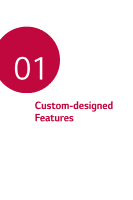LG Q710PL Owners Manual - Page 9
Opens the magnifying window., Add a shortcut to an app of your choice. Touch and hold the newly,
 |
View all LG Q710PL manuals
Add to My Manuals
Save this manual to your list of manuals |
Page 9 highlights
• : Opens the magnifying window. Tap to change the color contrast. Tap to change the size of the magnifying window. Touch and drag this to move the magnifying window. Tap to close the magnifying window. • : Add a shortcut to an app of your choice. Touch and hold the newly added app to change the shortcut to another app. Custom-designed Features 8

Custom-designed Features
8
•
:
Opens the magnifying window.
Tap to close
the magnifying
window.
Touch and drag
this to move the
magnifying window.
Tap to change the
color contrast.
Tap to change
the size of the
magnifying window.
•
: Add a shortcut to an app of your choice. Touch and hold the newly
added app to change the shortcut to another app.