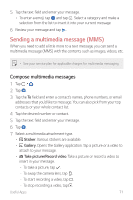LG Q710PL Owners Manual - Page 77
Auto-download MMS, Auto-download MMS when roaming
 |
View all LG Q710PL manuals
Add to My Manuals
Save this manual to your list of manuals |
Page 77 highlights
• Hear outgoing message sounds: Enable to play sounds when you send a message. • Your current country: Allows you to set your current country. • Advanced -- Chat features: Configure the chat features (available when the mobile network allows). -- Group messaging: Select the group messaging option between Send an SMS reply to all recipients and get individual replies (mass text) and Send an MMS reply to all recipients (group MMS). -- Auto-download MMS: Enable this option to automatically retrieve the entire content of your multimedia message. When enabled, the multimedia message header, message body, and any attachments will automatically download to your phone when the message is received. If you disable this option, only the multimedia message header will be retrieved and displayed. -- Auto-download MMS when roaming: Disable this option if you only desire the multimedia message headers to download while roaming. Enable this option to automatically download your complete multimedia messages even while roaming. -- Use simple characters: Convert special characters in your text messages. -- Service messages: Enable this option to receive service messages. -- SIM card messages: You can view SIM card messages. -- Phone number: Tap this to change the phone number you use to send messages. Useful Apps 76