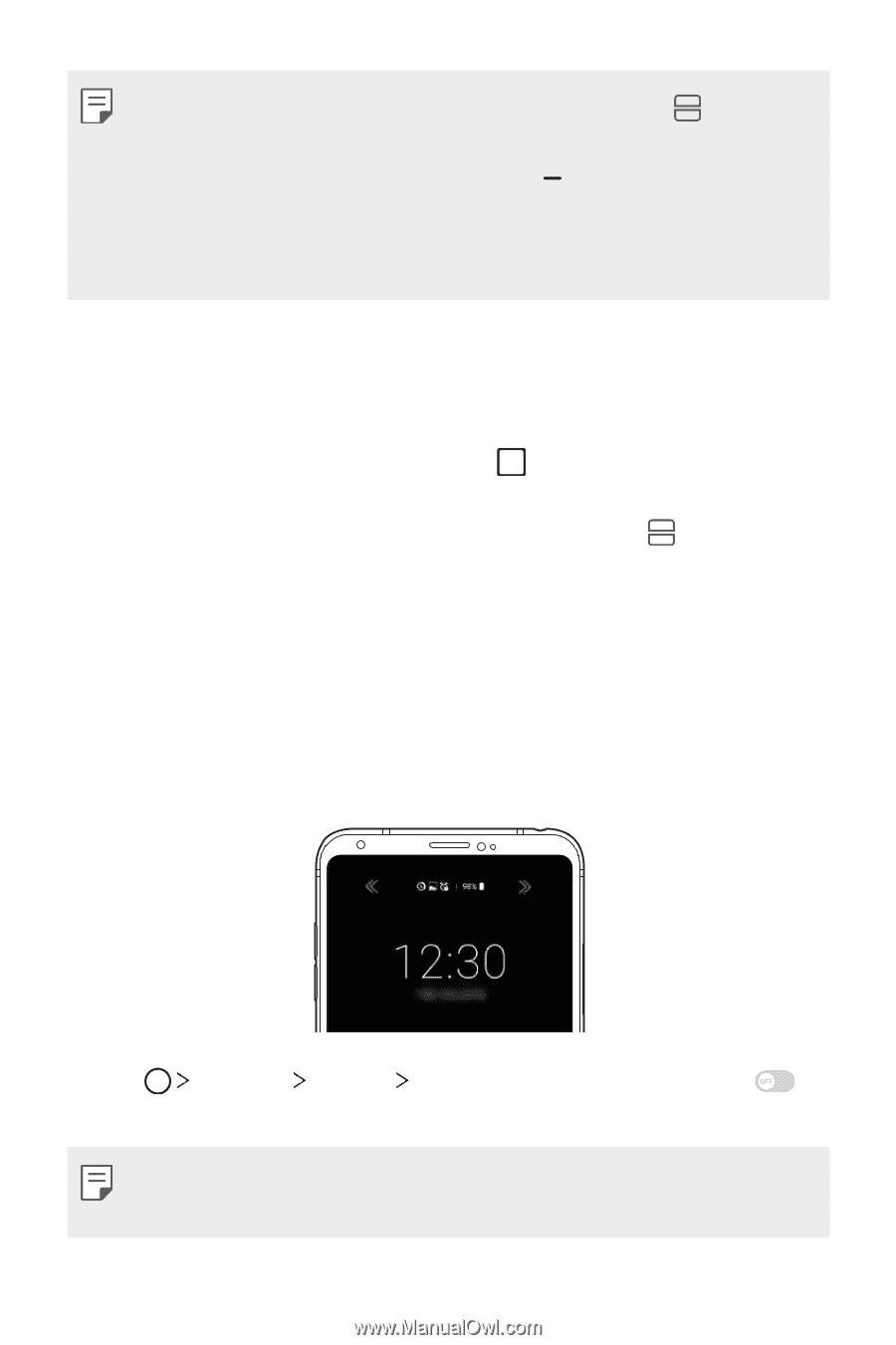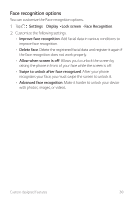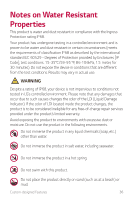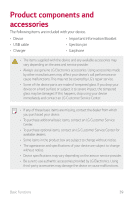LG US998 LRA Owners Manual - Page 35
Always-on Display
 |
View all LG US998 LRA manuals
Add to My Manuals
Save this manual to your list of manuals |
Page 35 highlights
• To deactivate the Multi-Window feature, touch and hold on the Home touch button. • To adjust the size of the split screen, drag at the center of the screen. • The Multi-Window feature is not supported by some LG apps and apps downloaded from the Play Store. Overview screen The Overview screen provides a preview of your recently-used apps. To view the list of recently-used apps, tap on the Home touch buttons. • Touch and hold an app and drag it to the top of the screen to start the app with the Multi-Window feature. You can also tap at the top of each app preview. Always-on Display You can display the date, time, signature or other information on the screen even when the main screen is turned off. Always-on display is a useful feature when you need to check the time quickly. 1 Tap Settings Display Always-on display and then tap to activate it. • This feature may be turned on by default when you purchase the device. • The default setting may vary depending on the area and service provider. Custom-designed Features 34