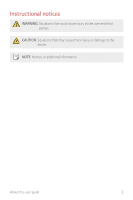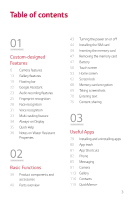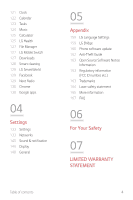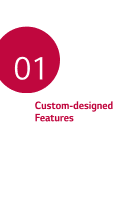LG US998 LRA Owners Manual - Page 7
Camera features
 |
View all LG US998 LRA manuals
Add to My Manuals
Save this manual to your list of manuals |
Page 7 highlights
Camera features Wide-angle camera You can take photos or record videos with a wider range than your actual field of vision by using the wide-angle on the front and rear camera. Tap , then tap / or / to switch between the standard and wide-angle. Standard angle Wide-angle Standard angle Wide-angle Front camera • See Starting the camera for details. Rear camera Cine Video You can record a movie-like video. 1 Tap MODE . 2 Tap to record a video. • : Record a video by selecting the point zoom feature to zoom in/ out around a specific area. • : Select an effect to apply to the recording. You can also adjust the vignette and strength for each Cine effect. This feature cannot be changed after you have started recording. Custom-designed Features 6

Custom-designed Features
6
Camera features
Wide-angle camera
You can take photos or record videos with a wider range than your actual
field of vision by using the wide-angle on the front and rear camera.
Tap
, then tap
/
or
/
to switch between the
standard and wide-angle.
Front camera
Rear camera
Wide-angle
Standard angle
Wide-angle
Standard angle
•
See
Starting the camera
for details.
Cine Video
You can record a movie-like video.
1
Tap
MODE
.
2
Tap
to record a video.
•
: Record a video by selecting the point zoom feature to zoom in/
out around a specific area.
•
: Select an effect to apply to the recording. You can also adjust
the vignette and strength for each Cine effect. This feature cannot
be changed after you have started recording.