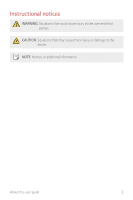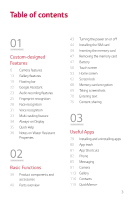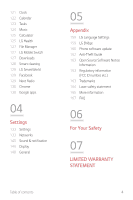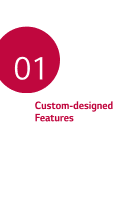LG US998 LRA Owners Manual - Page 4
Table of contents
 |
View all LG US998 LRA manuals
Add to My Manuals
Save this manual to your list of manuals |
Page 4 highlights
Table of contents 01 Custom-designed Features 6 Camera features 13 Gallery features 19 Floating bar 22 Google Assistant 23 Audio recording features 25 Fingerprint recognition 28 Face recognition 31 Voice recognition 33 Multi-tasking feature 34 Always-on Display 35 Quick Help 36 Notes on Water Resistant Properties 02 Basic Functions 39 Product components and accessories 40 Parts overview 43 Turning the power on or off 44 Installing the SIM card 46 Inserting the memory card 47 Removing the memory card 47 Battery 50 Touch screen 53 Home screen 62 Screen lock 68 Memory card encryption 69 Taking screenshots 70 Entering text 75 Content sharing 03 Useful Apps 79 Installing and uninstalling apps 80 App trash 81 App Shortcuts 82 Phone 85 Messaging 91 Camera 113 Gallery 116 Contacts 119 QuickMemo+ 3