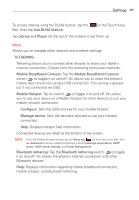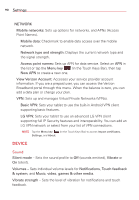LG VK810 Owners Manual - English - Page 95
Brightness, Screen timeout, KnockON, Screen-off effect, Auto-rotate screen, Daydream, Liveness check
 |
View all LG VK810 manuals
Add to My Manuals
Save this manual to your list of manuals |
Page 95 highlights
Settings 93 Liveness check - Checkmark to require you to blink during face matching detection (to guard against using a photo of you). Brightness Sets the screen brightness. Manually set the level you want or tap the Auto checkbox to set the brightness to automatically based on the ambient lighting. Screen timeout Sets the time delay before the screen automatically turns off (times-out). Choose from 15 seconds, 30 seconds, 1 minute, 2 minutes, 5 minutes, 10 minutes, 15 minutes, and Keep screen turned on. KnockON Checkmark to allow you to turn the screen on and off with a quick double-tap motion. Quickly double-tap the center of the screen to turn it on. Double-tap the Status Bar, an empty area on the Home screen, or the Lock screen to turn the screen off. For the best results, do not move the tablet while using the KnockON feature. Screen-off effect Sets the screen-off effect used when the screen is turned off (automatically or manually). Auto-rotate screen Checkmark to automatically switch orientation when you rotate the tablet. Daydream Tap the Daydream switch to toggle it on and off. On allows the set screen saver to be displayed when the tablet is sleeping while docked and/ or charging. Choose from Clock, Colors, Google Photos, Photo Frame, and Photo Table. NOTE Charging may be slower while the screen saver is on.