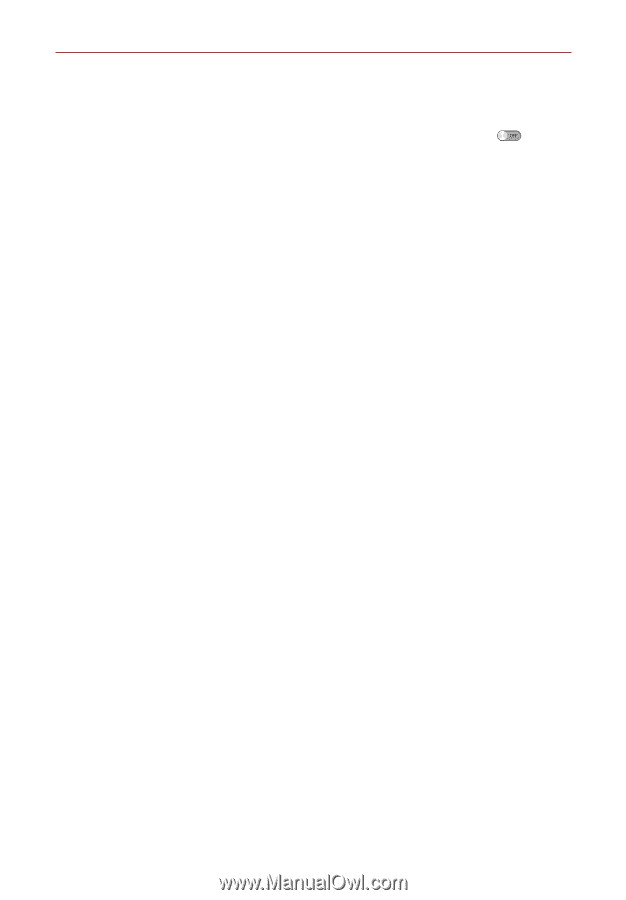LG VK810 Owners Manual - English - Page 99
Location access, Security, Unknown sources
 |
View all LG VK810 manuals
Add to My Manuals
Save this manual to your list of manuals |
Page 99 highlights
Settings 97 Location access Access to my location - Tap the Access to my location switch to toggle it on and off. On lets apps that have asked your permission use your location information. GPS & Verizon location services - Checkmark to let your apps use GPS satellites to determine your location to street-level accuracy. Wi-Fi & mobile network location - Checkmark to let your apps use Google's location service to estimate your location faster. Anonymous location data will be collected and sent to Google. Security Encrypt tablet - Allows you to encrypt data on the tablet for security. You will be required to enter a PIN or password to decrypt your tablet each time you power it on. Encrypt SD card storage - Allows you to encrypt the data on your MicroSD making the data unavailable for other devices. Set up SIM card lock - Allows you to set if you want to require a PIN to be able to access the SIM card. And, if set, allows you to change the PIN. Password typing visible - Checkmark to briefly show the last character of the hidden password as you type. Tablet administrators - Displays the list of administrators, allowing you to deactivate tablet administrators. Unknown sources - Checkmark to allow installation of apps from non-Play Store applications. Verify apps - Checkmark to disallow or warn before installation of apps that may cause harm. Trusted credentials - Displays trusted CA certificates. Install from storage - Allows you to install encrypted certificates. Clear credentials - Removes all certificates and related credentials.