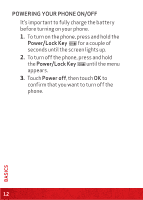LG VS920 Quick Start Guide - English - Page 11
To Remove The Microsd Card, Installing The 4g Sim Card - 4g battery
 |
View all LG VS920 manuals
Add to My Manuals
Save this manual to your list of manuals |
Page 11 highlights
TO REMOVE THE MICROSD CARD Turn the power off and remove the battery cover. Locate the microSD card slot. Gently pull the microSD card out to remove it. INSTALLING THE 4G SIM CARD* Turn the power off. Remove the battery cover and take the battery out. Locate the 4G SIM card slot. Position the 4G SIM card with the label side facing up and slide it into place until it is fully inserted and locked in place. 9 BASICS

9
BASICS
TO REMOVE THE MICROSD CARD
Turn the power off and remove the battery
cover. Locate the microSD card slot. Gently
pull the microSD card out to remove it.
INSTALLING THE 4G SIM CARD*
Turn the power off. Remove the battery
cover and take the battery out. Locate the
4G SIM card slot. Position the 4G SIM card
with the label side facing up and slide it into
place until it is fully inserted and locked in
place.