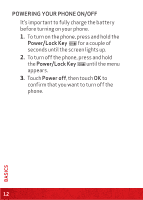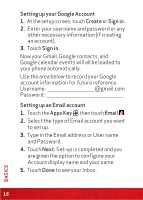LG VS920 Quick Start Guide - English - Page 19
Backup Assistant, MAKE A CALL, Phone Key, Call Key, End Key - upgrade
 |
View all LG VS920 manuals
Add to My Manuals
Save this manual to your list of manuals |
Page 19 highlights
NOTE: If you choose the Other option during set-up, you will be required to enter the Email address, User name, and Password. IMAP/SMTP Server address, Port number and Secure type. Backup AssistantSM Backup Assistant is a free service from Verizon Wireless which saves your phone's address book to a secure server. If your phone is lost or damaged, or if you upgrade to a new phone, Backup Assistant will restore your contacts. Note: Subject to specific terms of use. Results may vary based on backup schedule and other factors. See verizonwireless.com/backupassistant for more details. MAKE A CALL 1. Touch the Phone Key to open the dial pad. 2. Enter the phone number using the keypad. 3. Touch the Call Key to dial the number that you entered. 4. Touch the End Key to end the call. 17 BASICS