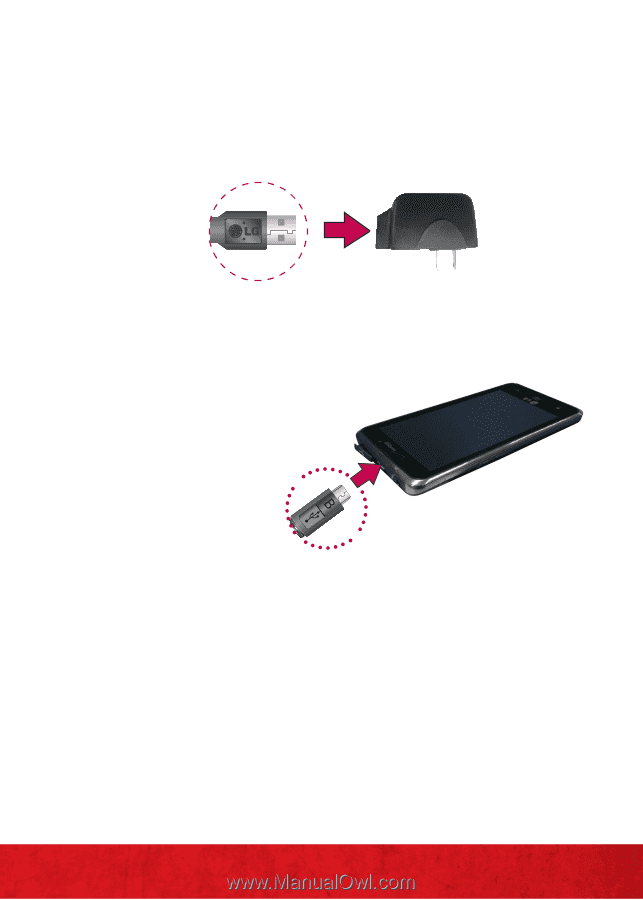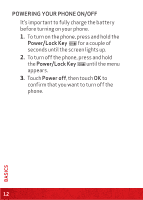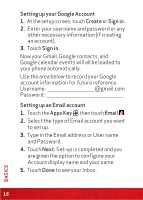LG VS920 Quick Start Guide - English - Page 13
Connect the USB Cable into the Wall - charger
 |
View all LG VS920 manuals
Add to My Manuals
Save this manual to your list of manuals |
Page 13 highlights
1. Connect the USB Cable into the Wall/ USB Charger. When connecting, as shown below, the LG logo on the USB Cable should face toward you. USB Cable Wall/USB charger 2. Plug the USB Cable (as shown below) into the phone's USB/Charging Port. NOTE: Make sure the 'B' side is facing toward you when inserting the USB Cable into the phone. 3. Plug the other end into a wall socket. NOTE: When charging a completely drained battery, the touch key lights on the device will flash. Once the device has enough battery charge to be turned on, a battery animation will appear on the screen and the keys will stop flashing. WARNING! Please use only an approved charging accessory to charge your device. Improper handling of the USB/ Charging Port, as well as the use of an incompatible charger, may cause damage to your device and void the warranty. 11 BASICS