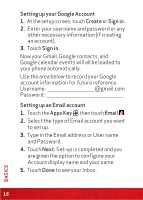LG VS920 Quick Start Guide - English - Page 22
Accessing Your Voicemail From, Any Phone, Resetting Your Voicemail Password, Verizonwireless.com/
 |
View all LG VS920 manuals
Add to My Manuals
Save this manual to your list of manuals |
Page 22 highlights
ACCESSING YOUR VOICEMAIL FROM ANY PHONE 1. Dial your wireless number. When you hear the greeting, touch to interrupt it. 2. Follow the prompts to enter your password and retrieve your messages. RESETTING YOUR VOICEMAIL PASSWORD To learn how to reset your password or discover other features, visit verizonwireless.com/myverizon. NOTE: Voice mailboxes not set up within 45 days will be cancelled. Your Verizon Wireless voice mailbox is not password protected until you create a password by following the setup tutorial. 20 BASICS

20
BASICS
ACCESSING YOUR VOICEMAIL FROM
ANY PHONE
1.
Dial your wireless number. When you hear
the greeting, touch
to interrupt it.
2.
Follow the prompts to enter your
password and retrieve your messages.
RESETTING YOUR VOICEMAIL PASSWORD
To learn how to reset your password
or discover other features, visit
verizonwireless.com/myverizon.
NOTE:
Voice mailboxes not set up within 45 days will
be cancelled. Your Verizon Wireless voice mailbox is
not password protected until you create a password by
following the setup tutorial.