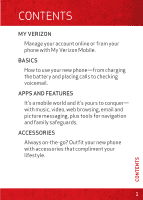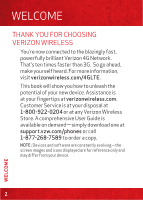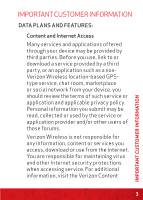LG VS920 Quick Start Guide - English - Page 8
Basics - software
 |
View all LG VS920 manuals
Add to My Manuals
Save this manual to your list of manuals |
Page 8 highlights
BASICS PHONE FEATURES 98 1 2 1. EARPIECE 3 2. PROXIMITY SENSOR 3. FRONT CAMERA LENS 4 4. TOUCHSCREEN 5. QUICK KEYS (PHONE/ CONTACTS/ MESSAGING/ APPS) 5 6. BACK KEY 7. MICROPHONE 6 8. HOME KEY 7 9. MENU KEY BASICS NOTES: All screen shots in this guide are simulated. Actual displays may vary. Instructions to perform tasks in this guide are based on the default phone settings and may change depending on the software version on your phone. 6
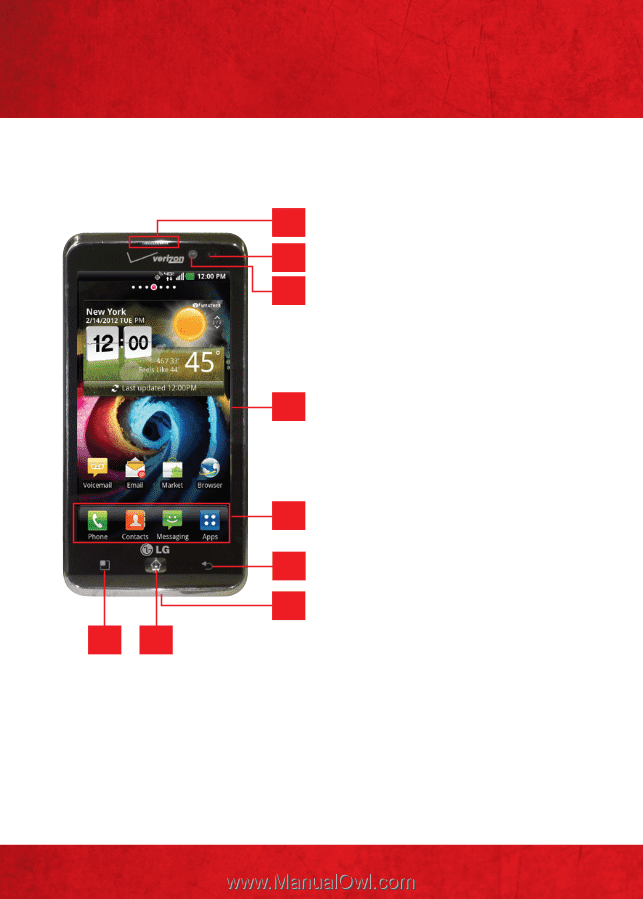
BASICS
BASICS
6
PHONE FEATURES
1. EARPIECE
2. PROXIMITY
SENSOR
3. FRONT CAMERA
LENS
4. TOUCHSCREEN
5. QUICK KEYS
(PHONE/ CONTACTS/
MESSAGING/ APPS)
6. BACK KEY
7. MICROPHONE
8. HOME KEY
9. MENU KEY
8
9
6
4
5
7
1
2
3
NOTES:
All screen shots in this guide are simulated. Actual
displays may vary.
Instructions to perform tasks in this guide are based on
the default phone settings and may change depending
on the software version on your phone.