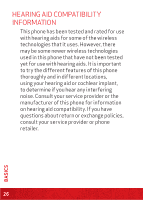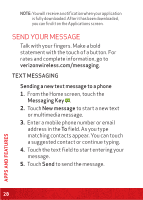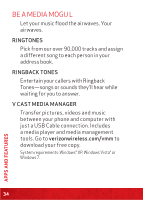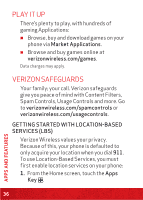LG VS920 Quick Start Guide - English - Page 33
Touch and hold the picture message
 |
View all LG VS920 manuals
Add to My Manuals
Save this manual to your list of manuals |
Page 33 highlights
5. Enter the necessary information and share it. Drag to switch between Camera and Video modes. Touch to take a picture, or to begin/stop recording a video. Touch the screen to display options to change the settings. Touch to access your Gallery. Delete a picture message 1. From the Home screen, touch the Messaging Key . 2. Touch the message thread that contains the picture message you wish to delete. 3. Touch and hold the picture message and touch Delete message. 4. Touch OK to confirm. APPS AND FEATURES VIDEO MESSAGING Record and send videos to virtually any wireless number or email address. Send a video message 1. On the Messaging screen, touch New message. 31

31
APPS AND FEATURES
5.
Enter the necessary information and
share it.
Delete a picture message
1.
From the Home screen, touch the
Messaging Key
.
2.
Touch the message thread that contains
the picture message you wish to delete.
3.
Touch and hold the picture message and
touch
Delete message
.
4.
Touch
OK
to confirm.
VIDEO MESSAGING
Record and send videos to virtually any
wireless number or email address.
Send a video message
1.
On the Messaging screen, touch
New
message
.
Drag to switch between
Camera and Video
modes.
Touch to take a picture,
or to begin/stop
recording a video.
Touch to access your
Gallery.
Touch the screen to
display options to change
the settings.