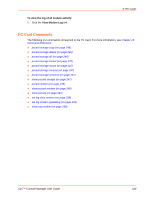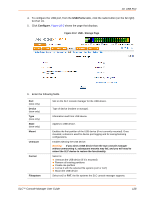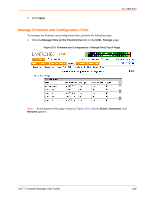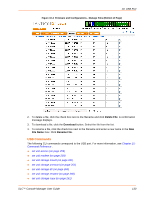Lantronix SLC 8 Lantronix SLC - User Guide - Page 126
PC Card Commands, To view the log of all modem activity, View Modem Log
 |
View all Lantronix SLC 8 manuals
Add to My Manuals
Save this manual to your list of manuals |
Page 126 highlights
To view the log of all modem activity: 1. Click the View Modem Log link. 9: PC Cards PC Card Commands The following CLI commands correspond to the PC Card. For more information, see Chapter 15: Command Reference . pccard storage copy (on page 246) pccard storage delete (on page 246) pccard storage dir (on page 246) pccard storage format (on page 247) pccard storage mount (on page 247) pccard storage rename (on page 247) pccard storage unmount (on page 247) show pccard storage (on page 247) pccard modem (on page 245) show pccard modem (on page 248) show pccard (on page 247) set log clear modem (on page 238) set log modem pppdebug (on page 239) show log modem (on page 239) SLC™ Console Manager User Guide 126

9: PC Cards
SLC™ Console Manager User Guide
126
To view the log of all modem activity:
1.
Click the
View Modem Log
link.
PC Card Commands
The following CLI commands correspond to the PC Card. For more information, see
Chapter 15:
Command Reference
.
pccard storage copy (on page 246)
pccard storage delete (on page 246)
pccard storage dir (on page 246)
pccard storage format (on page 247)
pccard storage mount (on page 247)
pccard storage rename (on page 247)
pccard storage unmount (on page 247)
show pccard storage (on page 247)
pccard modem (on page 245)
show pccard modem (on page 248)
show pccard (on page 247)
set log clear modem (on page 238)
set log modem pppdebug (on page 239)
show log modem (on page 239)