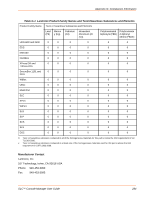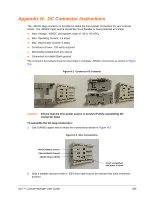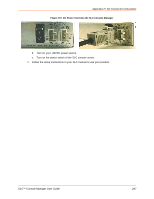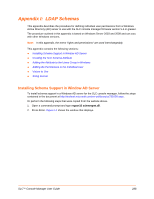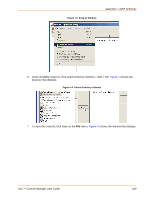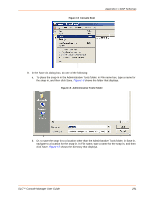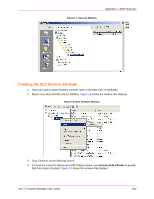Lantronix SLC 8 Lantronix SLC - User Guide - Page 288
Appendix I: LDAP Schemas, Installing Schema Support in Window AD Server
 |
View all Lantronix SLC 8 manuals
Add to My Manuals
Save this manual to your list of manuals |
Page 288 highlights
Appendix I: LDAP Schemas This appendix describes the procedure for defining individual user permissions from a Windows Active Directory (AD) server to use with the SLC console manager firmware version 5.4 or greater. The procedure outlined in this appendix is based on Windows Server 2003 and 2008 and can vary with other Windows versions. Note: In this appendix, the terms "rights and permissions" are used interchangeably. This appendix contains the following sections: Installing Schema Support in Window AD Server Creating the SLC Schema Attribute Adding the Attribute to the Users Group in Windows Adding the Permissions to the Individual User Values to Use String Format Installing Schema Support in Window AD Server To install schema support in a Windows AD server for the SLC console manager, follow the steps contained in the document at http://technet.microsoft.com/en-us/library/cc731628.aspx. Or perform the following steps that were copied from the website above. 1. Open a command prompt and type regsvr32 schmmgmt.dll. 2. Press Enter. Figure I-1 shows the window that displays. SLC™ Console Manager User Guide 288