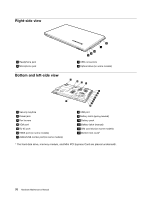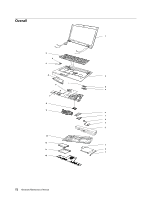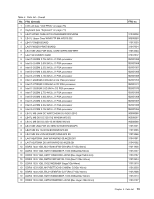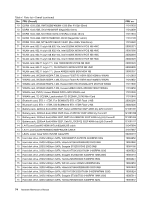Lenovo B470e Lenovo B470/B470e Hardware Maintenance Manual - Page 75
Locations, Front view - b470 fingerprint
 |
View all Lenovo B470e manuals
Add to My Manuals
Save this manual to your list of manuals |
Page 75 highlights
Chapter 8. Locations This chapter presents the locations of Lenovo B470 and B470e hardware components. Front view 2 1 2 5 4 3 8 6 3 7 9 8 10 12 11 1 Integrated camera (on some models) 2 Wireless module antennas (on some models) 3 Speakers 4 Power button 5 OneKey Rescue System button 6 Built-in microphone 7 Graphics Processing Unit (GPU) switch (on some models) 8 System status indicators1 9 Touch pad 10 Memory card slot 11 Wireless device switch (on some models) 12 Fingerprint reader (on some models) 1: For the description of the indicator, see "Status indicators" on page 38. © Copyright Lenovo 2011, 2012 69

Chapter 8.
Locations
This chapter presents the locations of Lenovo B470 and B470e hardware components.
Front view
5
4
3
6
8
2
2
9
1
8
7
10
11
12
3
1
Integrated camera (on some models)
7
Graphics Processing Unit (GPU) switch (on some
models)
2
Wireless module antennas (on some models)
8
System status indicators
1
3
Speakers
9
Touch pad
4
Power button
10
Memory card slot
5
OneKey Rescue System button
11
Wireless device switch (on some models)
6
Built-in microphone
12
Fingerprint reader (on some models)
1
: For the description of the indicator, see “Status indicators” on page 38.
© Copyright Lenovo 2011, 2012
69