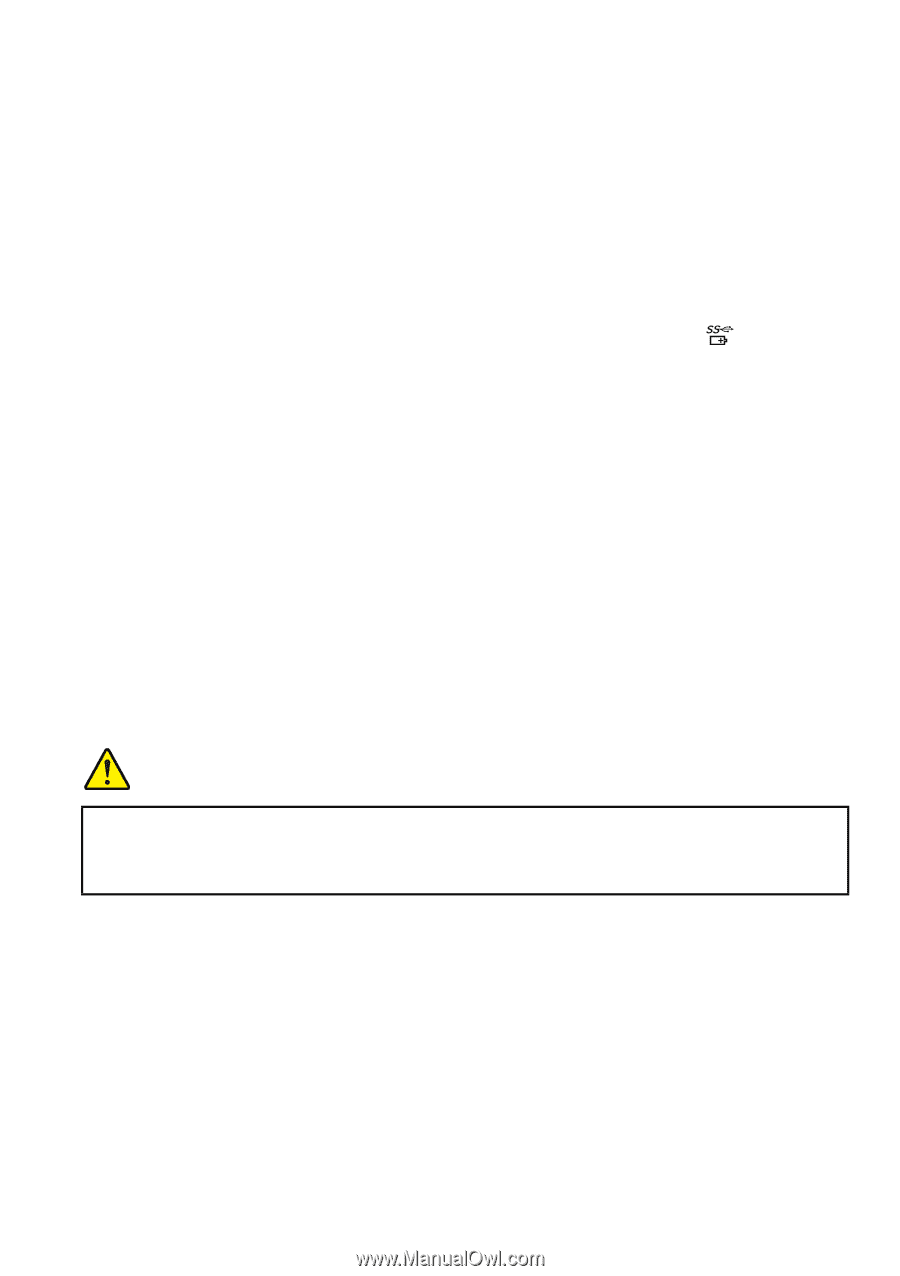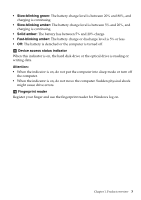Lenovo E31-70 Laptop (English) User Guide - Lenovo E31-70 Laptop - Page 25
USB 3.0 connector, Ethernet connector
 |
View all Lenovo E31-70 Laptop manuals
Add to My Manuals
Save this manual to your list of manuals |
Page 25 highlights
a Novo button When the computer is off, press this button to start the Lenovo OneKey Recovery system or the BIOS setup utility, or to enter the boot menu. For more information, refer to Chapter 5 "Lenovo OneKey Recovery system" on page 29. b Always on USB 3.0 connector Used to connect a USB 1.1, 2.0, or 3.0 device, such as a USB printer or a digital camera. Note: If the battery charge is more than 20%, the USB port with a mark supports charging of an external USB device, even when the computer is turned off. Attention: When you attach a USB cable to this connector, make sure that the USB mark is facing upward. Otherwise the connector might be damaged. c USB 3.0 connector Used to connect a USB 1.1, 2.0, or 3.0 device, such as a USB printer or a digital camera. Attention: When you attach a USB cable to this connector, make sure that the USB mark is facing upward. Otherwise the connector might be damaged. d Ethernet connector Attach an Ethernet cable to this connector to connect your computer to a local area network (LAN). DANGER To avoid the risk of electrical shock, do not connect the telephone cable to the Ethernet connector. You can only connect an Ethernet cable to this connector. For more information, refer to "Ethernet connection" on page 22. e HDMI - out connector Use the high-definition multimedia interface (HDMI) connector to connect a compatible digital audio device or video monitor, such as a high-definition television (HDTV). Chapter 1. Product overview 7