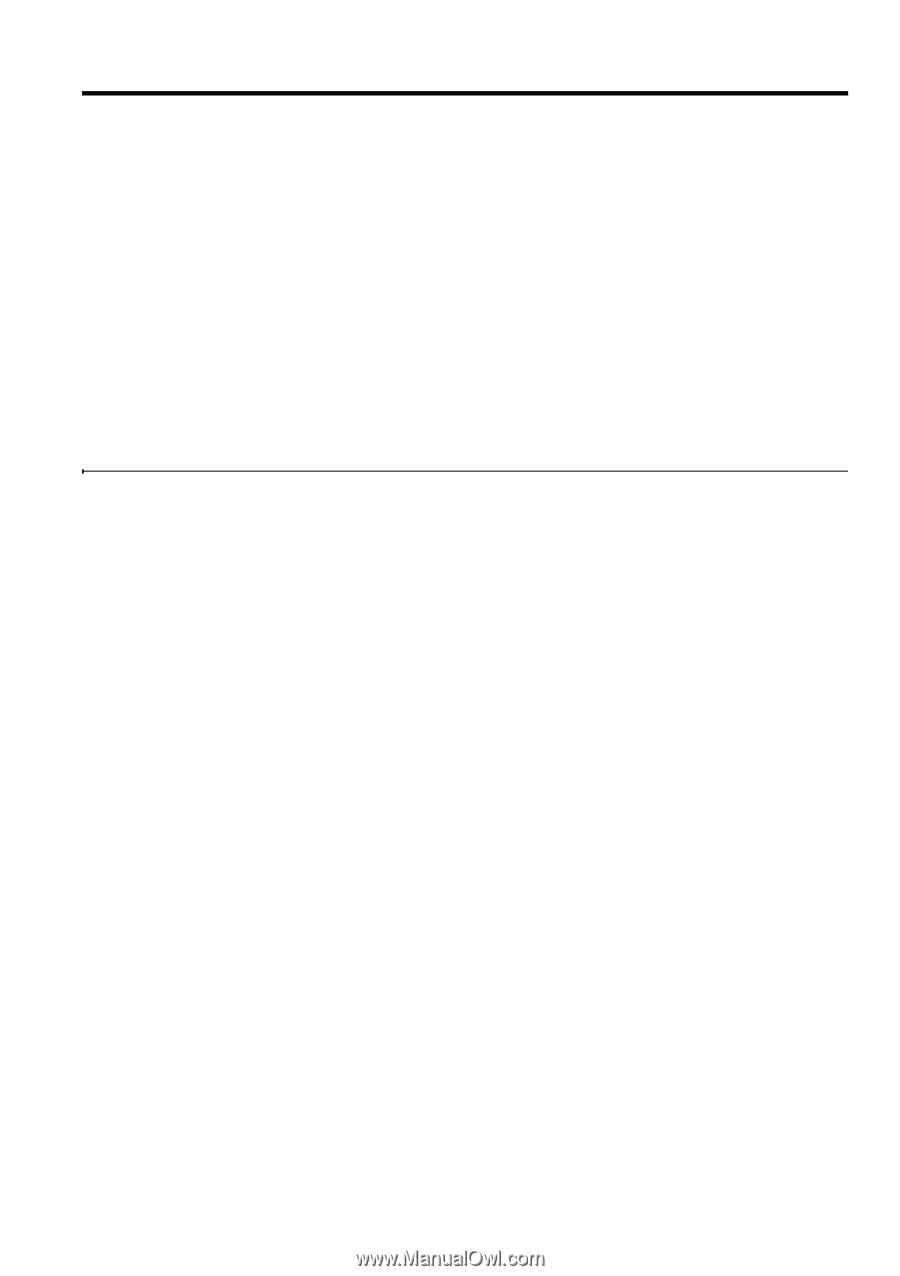Lenovo E31-70 Laptop (English) User Guide - Lenovo E31-70 Laptop - Page 29
Using your computer, Frequently asked questions
 |
View all Lenovo E31-70 Laptop manuals
Add to My Manuals
Save this manual to your list of manuals |
Page 29 highlights
Chapter 2. Using your computer This chapter provides information on using some of the computer components. • "Frequently asked questions" on page 11 • "Configuring the operating system" on page 12 • "Registering your computer" on page 12 • "Using the keyboard" on page 12 • "Using the touch pad" on page 15 • "Power management" on page 16 • "Connecting to networks" on page 22 Frequently asked questions The following are a few tips that will help you optimize the use of your computer. Can I get my user guide in another language? To download the user guide in another language, go to http://www.lenovo.com/UserManuals. Then follow the instructions on the screen. How to use the battery power more effectively? • To conserve power, or to suspend operation without exiting programs or saving files, see "Power saving" on page 18. • If you are going to turn off the computer for an extended period, you can prevent battery power from draining by keeping battery capacity about 60%. For more information, see "Power management" on page 16. Where are the recovery discs? Your computer might not come with a recovery disc. Instead, some alternative recovery solutions are available on your computer. For more information, see Chapter 5 "Lenovo OneKey Recovery system"on page 29. Where can I download the latest drivers? The latest drivers for your computer are available from the Lenovo Support Web site. To download the latest drivers for your computer, go to http://www.lenovo.com/drivers and follow the instructions on the screen. © Copyright Lenovo 2015 11