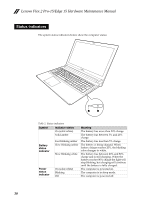Lenovo Edge 15 Laptop Hardware Maintenance Manual - Lenovo Flex 2 Pro-15, Leno - Page 32
Lenovo Flex 2 Pro-15/Edge 15, Specifications, Control Panel, Hardware, and Sound, Device Manager
 |
View all Lenovo Edge 15 Laptop manuals
Add to My Manuals
Save this manual to your list of manuals |
Page 32 highlights
Lenovo Flex 2 Pro-15/Edge 15 Hardware Maintenance Manual Lenovo Flex 2 Pro-15/Edge 15 This chapter presents the following product‐specific service references and product‐specific parts information: • "Specifications" on page 28 • "Status indicators" on page 30 • "Fn key combinations" on page 31 • "FRU replacement notices" on page 32 • "Removing and replacing an FRU" on page 33 • "Locations" on page 59 • "Parts list" on page 62 Specifications The following table lists the specifications of the Lenovo Flex 2 Pro‐15/Edge 15: Table 1. Specifications Feature Processor Core Chipset Bus architecture Graphic Chipset Display Standard memory BIOS ROM Hard disk drive Optical drive SSD Description • To see the system properties of your computer, • do the following: • Click Control Panel, then click Hardware and Sound, click Device Manager under Devices and Printers and double click Processors. • NA • SDRAM: DDR3L 1600 (PC3L‐12800S) • PCI bus: PCI express bus • DMI: NA • SATA bus: SATA • Intel HD graphics N15S‐GT 840M • 16:9 (1,920 × 1,080 pixels FHD IPS) • DDR3L‐1600 MHz • 16 GB MAX • SODIMM × 2 • 8MB • 2.5‐inch, 7.0 mm • NA • 128G SATA • 256G SATA 28