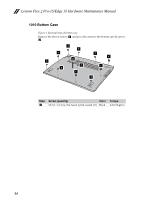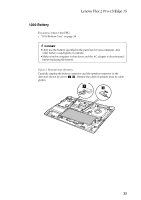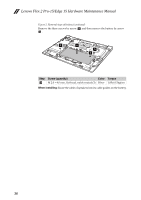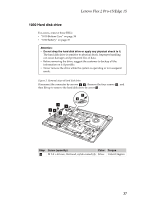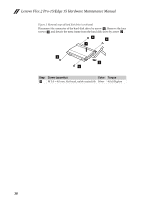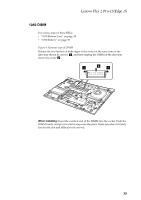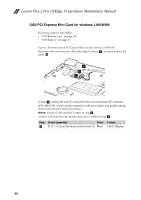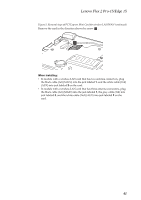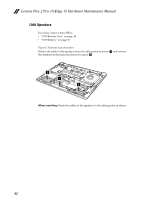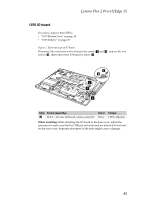Lenovo Edge 15 Laptop Hardware Maintenance Manual - Lenovo Flex 2 Pro-15, Leno - Page 42
Screw quantity, Color, Torque, Removal steps of hard disk drive continued
 |
View all Lenovo Edge 15 Laptop manuals
Add to My Manuals
Save this manual to your list of manuals |
Page 42 highlights
Lenovo Flex 2 Pro-15/Edge 15 Hardware Maintenance Manual Figure 3. Removal steps of hard disk drive (continued) Disconnect the connector of the hard disk drive by arrow e . Remove the four screws f and detach the meta frame from the hard disk drive by arrow 7. 6 6 7 6 5 6 Step Screw (quantity) Color Torque f M 3.0 × 4.0 mm, flat‐head, nylok‐coated (4) Silver 4.0±0.3kgfcm 38

Lenovo Flex 2 Pro-15/Edge 15 Hardware Maintenance Manual
38
Figure 3. Removal steps of hard disk drive (continued)
Disconnect the connector of the hard disk drive by arrow
. Remove the four
screws
and detach the meta frame from the hard disk drive by arrow
.
Step
Screw (quantity)
Color
Torque
M 3.0 × 4.0 mm, flat
‐
head, nylok
‐
coated (4)
Silver
4.0±0.3kgfcm
e
f
7
6
5
7
6
6
6
f