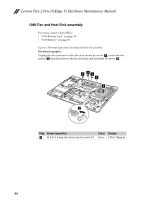Lenovo Edge 15 Laptop Hardware Maintenance Manual - Lenovo Flex 2 Pro-15, Leno - Page 53
Antennas, In models with a wireless LAN card that has three antenna connectors, plug
 |
View all Lenovo Edge 15 Laptop manuals
Add to My Manuals
Save this manual to your list of manuals |
Page 53 highlights
Lenovo Flex 2 Pro-15/Edge 15 1110 Antennas For access, remove these FRUs in order: • "1010 Bottom Case" on page 34 • "1020 Battery" on page 35 Figure 11. Removal steps of antennas Disconnect the two wireless LAN cables (black, white) a. Gently remove the two antennas from the base cover by arrow b. 1 2 2 When installing: • In models with a wireless LAN card that has two antenna connectors, plug the black cable (1st) (MAIN) into the jack labeled 1, and the white cable (2nd) (AUX) into jack labeled 2 on the card. • In models with a wireless LAN card that has three antenna connectors, plug the black cable (1st) (MAIN) into the jack labeled 1, the grey cable (3rd) into jack labeled 3, and the white cable (2nd) (AUX) into jack labeled 2 on the card. • Route the antenna cables into its cable guides. 49