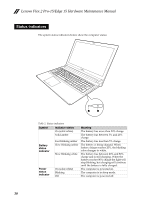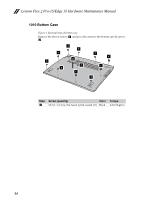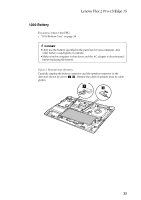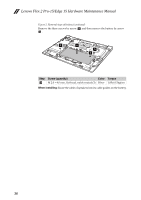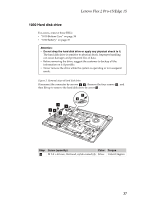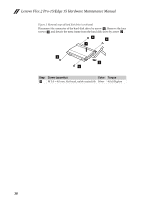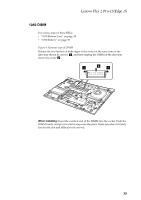Lenovo Edge 15 Laptop Hardware Maintenance Manual - Lenovo Flex 2 Pro-15, Leno - Page 38
Bottom Case, Screw quantity, Color, Torque
 |
View all Lenovo Edge 15 Laptop manuals
Add to My Manuals
Save this manual to your list of manuals |
Page 38 highlights
Lenovo Flex 2 Pro-15/Edge 15 Hardware Maintenance Manual 1010 Bottom Case Figure 1. Removal steps of bottom case Remove the eleven screws a and pry off to remove the bottom case by arrow b. 1 1 1 2 1 1 1 1 1 1 1 1 Step Screw (quantity) Color Torque a M 2.0 × 6.0 mm, flat‐head, nylok‐coated (11) Black 4.0±0.3kgfcm 34

Lenovo Flex 2 Pro-15/Edge 15 Hardware Maintenance Manual
34
1010 Bottom Case
Figure 1. Removal steps of bottom case
Remove the eleven screws
and pry off to remove the bottom case by arrow
Step
Screw (quantity)
Color
Torque
M 2.0 × 6.0 mm, flat
‐
head, nylok
‐
coated (11)
Black
4.0±0.3kgfcm
a
b
1
1
1
1
1
1
1
1
1
1
1
2
a