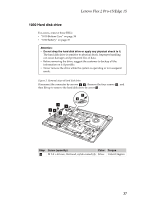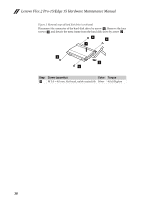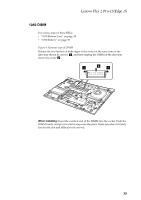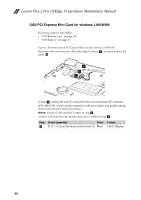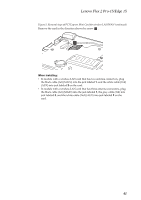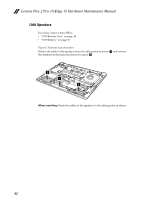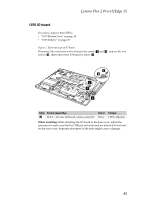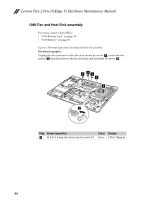Lenovo Edge 15 Laptop Hardware Maintenance Manual - Lenovo Flex 2 Pro-15, Leno - Page 46
Speakers, the speakers in the direction shown by arrow
 |
View all Lenovo Edge 15 Laptop manuals
Add to My Manuals
Save this manual to your list of manuals |
Page 46 highlights
Lenovo Flex 2 Pro-15/Edge 15 Hardware Maintenance Manual 1060 Speakers For access, remove these FRUs: • "1010 Bottom Case" on page 34 • "1020 Battery" on page 35 Figure 6. Removal steps of speakers Release the cables of the speakers from its cable guides by arrow a and remove the speakers in the direction shown by arrow b. 2 1 2 When installing: Route the cables of the speakers in the cable guides as shown. 42

Lenovo Flex 2 Pro-15/Edge 15 Hardware Maintenance Manual
42
1060 Speakers
For access, remove these FRUs:
•
“1010 Bottom Case” on page 34
•
“1020 Battery” on page 35
Figure 6. Removal steps of speakers
Release the cables of the speakers from its cable guides by arrow
and remove
the speakers in the direction shown by arrow
.
When installing:
Route the cables of the speakers in the cable guides as shown.
a
b
1
2
2