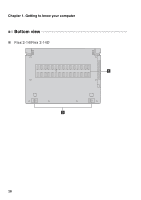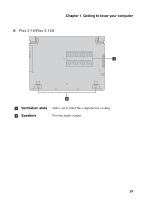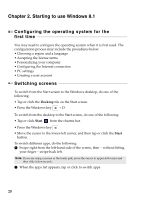Lenovo Flex 2-14 User Guide - Lenovo Flex 2-14, 2-14D, 2-15, 2-15D - Page 19
Getting to know your computer, Novo button, Memory card slot, USB ports, Optical disc drive
 |
View all Lenovo Flex 2-14 manuals
Add to My Manuals
Save this manual to your list of manuals |
Page 19 highlights
Chapter 1. Getting to know your computer „ Flex 2-15/Flex 2-15D ab c d ef a Novo button When the computer is off, press this button to start the Lenovo OneKey Recovery system or the BIOS setup utility, or to enter the boot menu. Note: For details, see "Chapter 3. Lenovo OneKey Recovery system" on page 30. b Memory card slot Insert memory cards (not supplied) here. For details, see "Using memory cards (not supplied)" on page 17. c USB ports Connect to USB devices. For details, see "Connecting USB devices" on page 11. d Optical disc drive Reads/Burns optical discs. Note: Some models are supplied with a dummy optical disc drive. 15
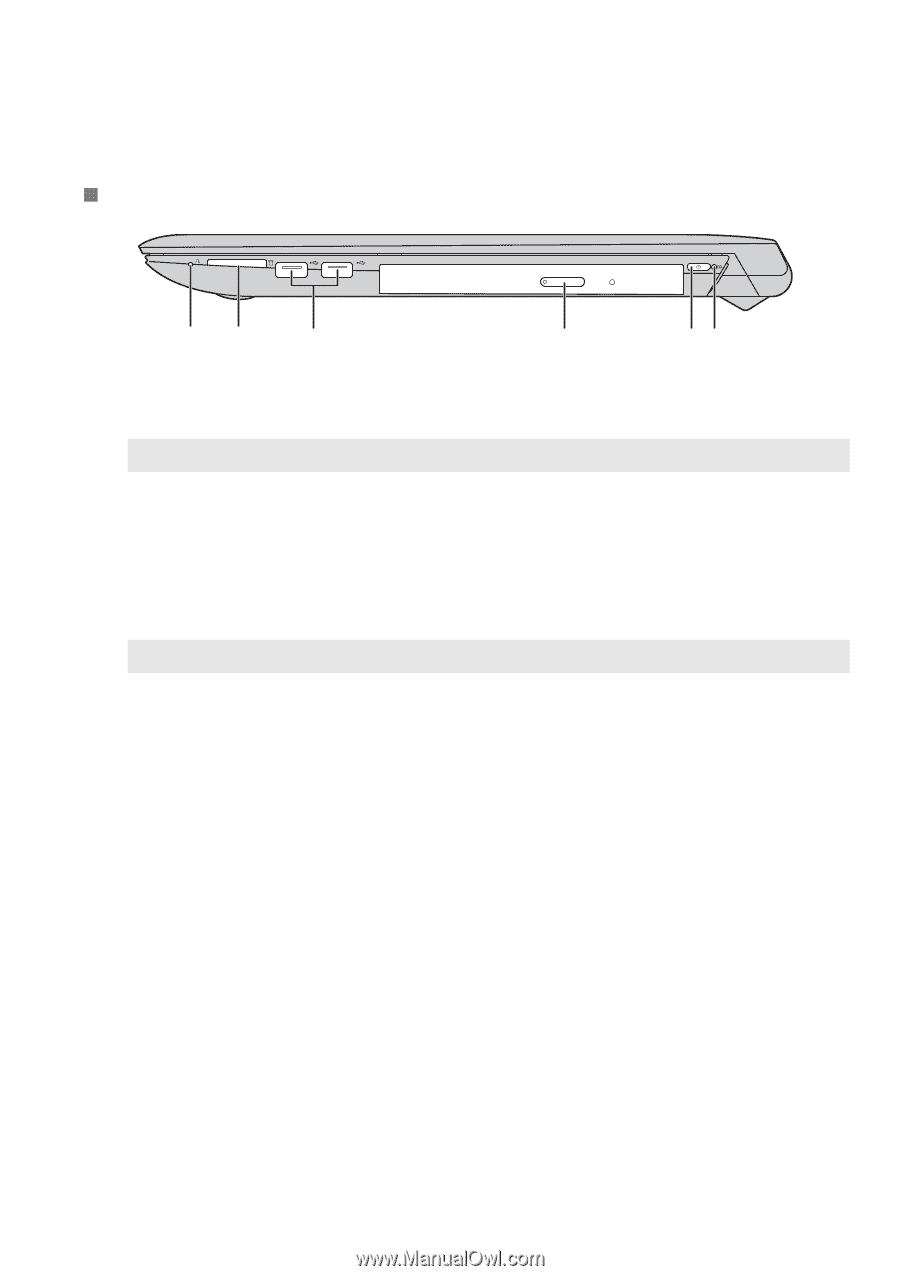
Chapter 1. Getting to know your computer
15
Flex 2-15/Flex 2-15D
Novo button
When the computer is off, press this button to start the
Lenovo OneKey Recovery system or the BIOS setup utility,
or to enter the boot menu.
Note:
For details, see “Chapter 3. Lenovo OneKey Recovery system” on page 30.
Memory card slot
Insert memory cards (not supplied) here. For details, see
“Using memory cards (not supplied)” on page 17.
USB ports
Connect to USB devices. For details, see “Connecting USB
devices” on page 11
.
Optical disc drive
Reads/Burns optical discs.
Note:
Some models are supplied with a dummy optical disc drive.
b
a
d
e
c
f
a
b
c
d